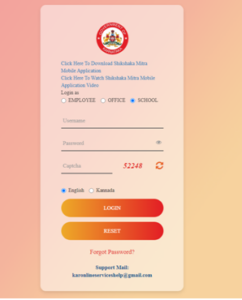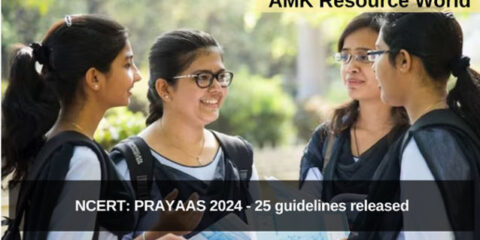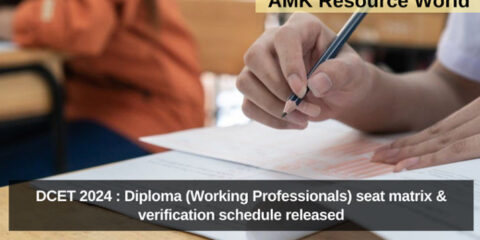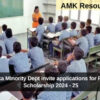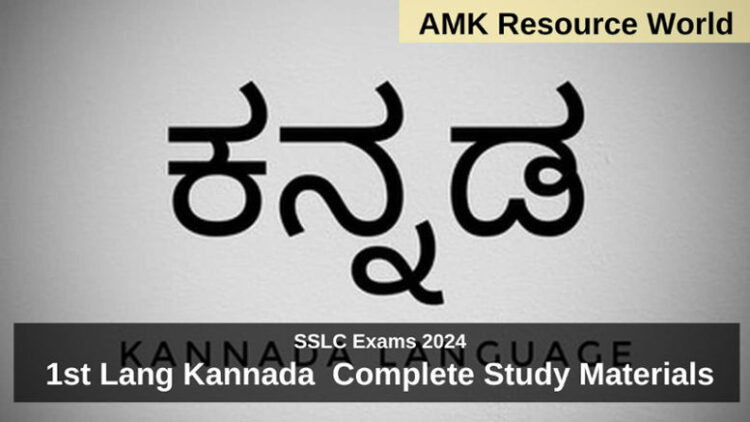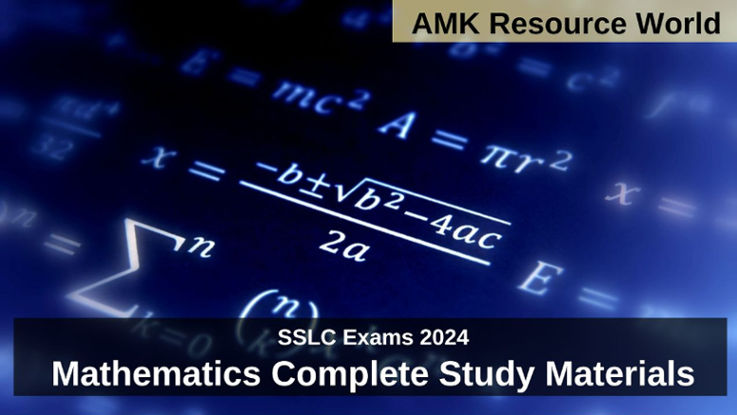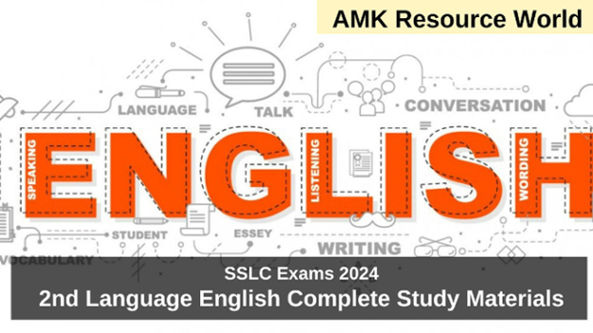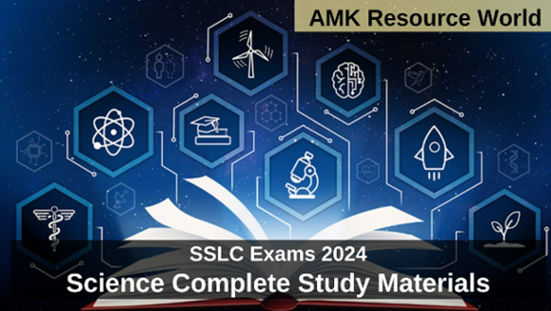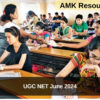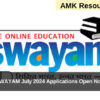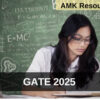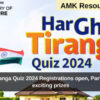Department of School Education, Karnataka has released the notification to update details of In Service Techers in EEDS within 3rd June 2023,
As per the notification released the details related to in-service teachers like KGID Number, Teachers Name in English and Kannada, Date of Birth, Date of Joining, Working Zone, Working School School Mapping, Spouse details, Subject Taught, Probationary Details and other, for more details CLICK HERE
| Teachers / Officers / Non Teaching Staff service details to be updated EEDS |
The Department of Public Instructions, Karnataka has directed the concerned officials to update the service details of Teachers / Officers / Non Teaching staff in EEDS within 16th May 2022, for more details CLICK HERE
| Last chance to verify and update Teachers service details and update in Shikshaka Mitra software(EEDS) |
Karnataka State Primary and Secondary Education Minister S Suresh Kumar announced the Teachers Transfer notification, Meanwhile the Department of Education Karnataka has released
Circular providing option to verify and Update the Service details of Teachers Working in Government Primary and High Schools in EEDS (Edit Employee Details) Software through DDO Login on 7th and 8th July 2021, failure to do so the DDO will be held directly responsible, for more details CLICK HERE
| Division | Last Date |
| Bangalore & Mysore | 07.07.2021 |
| Belagavi & Kalaburgi | 08.07.2021 |
USER MANUALS
| Add Employee Details | CLICK HERE |
| Transfer In – Out | CLICK HERE |
| Edit Employee Details | CLICK HERE |
| Exit Employee | CLICK HERE |
Department of Education Karnataka has released Circular extending last date to to verify and Update the following Service details of Teachers Working in Government Primary and High Schools in EEDS (Edit Employee Details) Software in School Login using SATS User ID and Password, Last date is extended till 29.10.2020, for more details CLICK HERE, For the Circular and User Manual for the District level vacancy verification taht is to be done within 23.10.2020 CLICK HERE
IMPORTANT FORMATS
| Basic Details | CLICK HERE |
| Priority / Exemption Details | CLICK HERE |
| Qualification Details | CLICK HERE |
| Department Exam Details | CLICK HERE |
| Service Details | CLICK HERE |
Details to be Updated are
BASIC DETAILS
In Edit Employees Software the Option is Given to make Correction in details like Gender, Religion, Social Category, Address, Phone Number, Email Id, Marital status, Spouse Name, Spouse Working details (NOTE : Edit Option is not available to make any changes in Employee Name, Date of Birth and KGID Number)
WORKING DETAILS
In Edit Employees Software the Option is Given to make Correction in details like Present Pay Scale, Basic Pay, Declaration of Probationary period date and Order, Time Bond Orders
PRIORITY / EXEMPTION DETAILS
In Edit Employees Software the Option is Given to make Correction in following details by clicking YES or No for following options
Teacher/Spouse/Children from terminal illness or serious ailments for which treatment is not available within the taluka where teacher is working
Teacher/Spouse/Children with bench mark disability
Widow or Widower or a divorcee teacher with dependent children (below the age of 12 yrs)
Teacher with spouse being a working soldier or retired or permanently disable or deceased soldier of Indian Defence Forces or Para-Military Forces
Teacher with spouse working with State or Central Government or aided educational institution
Pregnant Teacher or a female teacher with a child less than one year
QUALIFICATION DETAILS
In Edit Employees Software the Option is Given to make Correction in details of Qualification in SSLC / PUC / Degree / Professional Courses / PG
To Details to be entered for SSLC / PUC / Degree are Languages Studied, Core Subjects, Medium of Instruction, whereas for Professional Courses need to fill Methodology studied and for PG should enter details of Course and Subject studied
DEPARTMENT EXAM DETAILS
In Edit Employees Software the Option is Given to make Correction in details like Department Exam Subjects, Year of Passing, Register Number, Section I / II, Certificate Number
SERVICE DETAILS
In Edit Employees Software the Option is Given to make Correction in details like Designation, Zone, Service Category, Service dates (School Wise), Mode of Posting
EEDS SOFTWARE
PROCEDURE TO LOGIN TO EDIT DETAILS
Step 1 : CLICK HERE
Step 2 : Select School
Step 3 : Enter SATS User ID
Step 4: Enter SATS Password
Step 5 : Enter captcha Shown
Step 6 : Press LOGIN
Note
The Dialog box ‘EMPLOYEE REGISTRATION’ with Details of List of Employees like Employee Name, Designation, KGID Number, Email Id will get open, CLICK on EDIT EMPLOYEES DETAILS
PROCEDURE TO EDIT EMPLOYEE DETAILS
CLICK on KGID Number of Employee whose details you want to Edit (Note : A Dialog Box UPDATE EMPLOYEE DETAILS will open that has 6 sections like Basic Details, Working Details, Priority / Exemption details, Qualification Details, Department Exam details, Service Details)
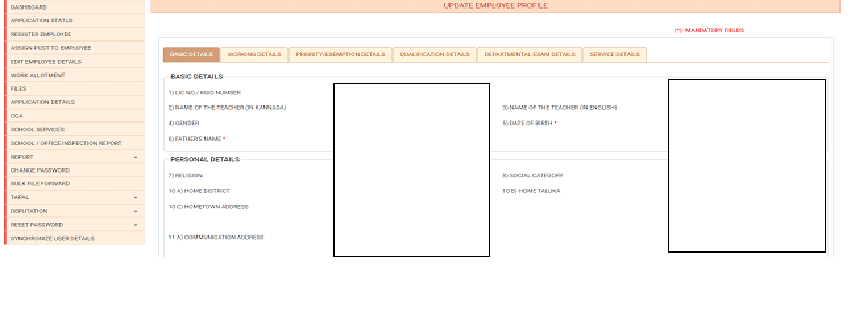
Step 1 : CLICK on BASIC Details
Step 2 : Make Correction to the Basic details of Employees if required and Press UPDATE
Step 3 : CLICK on Working Details
Step 4 : Make Correction to the Working details of Employees if required and Press UPDATE
Step 5 : CLICK on Priority / Exemption Details
Step 6 : Click on YES or NO Radio button
Step 7 : CLICK on Update
Step 8 : CLICK on Qualification Details
Step 9 : Select the Qualification in Drop down button, Fill the details and Press ADD one after another to Enter details of your SSLC / PUC / Degree/ Professional / PG
Step 10 : CLICK on Department Exam Details
Step 11 : Select the Subject in Drop down button, Fill the details and Press ADD one after another to Enter details of all Subjects of Department Exam
Step 12 : CLICK on Service Details
Step 13 : Click on Drop down button and Enter details of Schools were you have earlier worked in your service till the details of Present School are added, after entry of details of 1 Working Place Press ADD button
NOTE
APPLICATION STATUS : Employee can check the status of Application by Entering application Number of KGID number by CLICK on Application Status in EEDS Software Dialog Box
IMPORTANT DOCUMENTS
| Circular | CLICK HERE |
| User Manual | CLICK HERE |