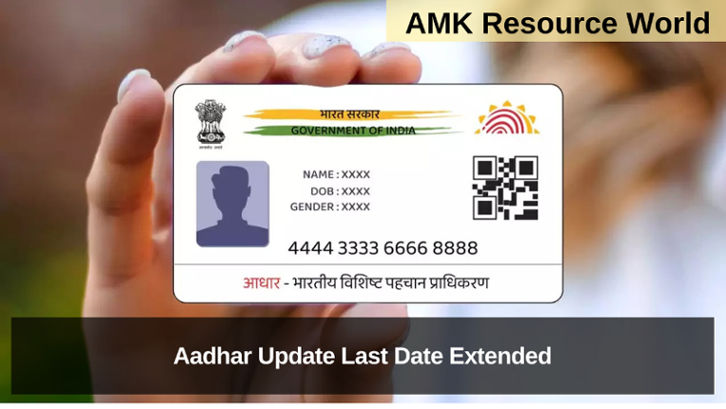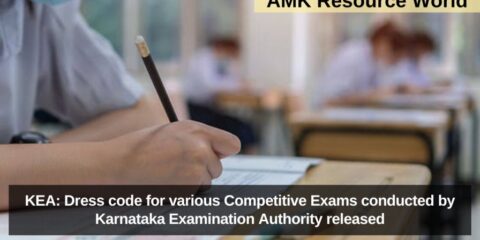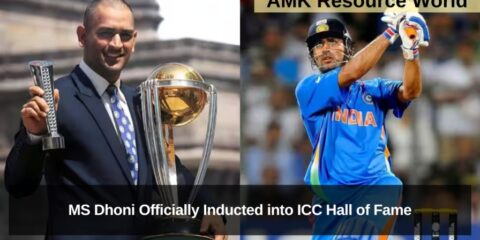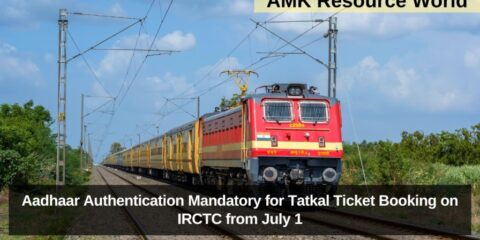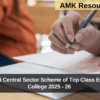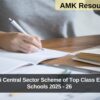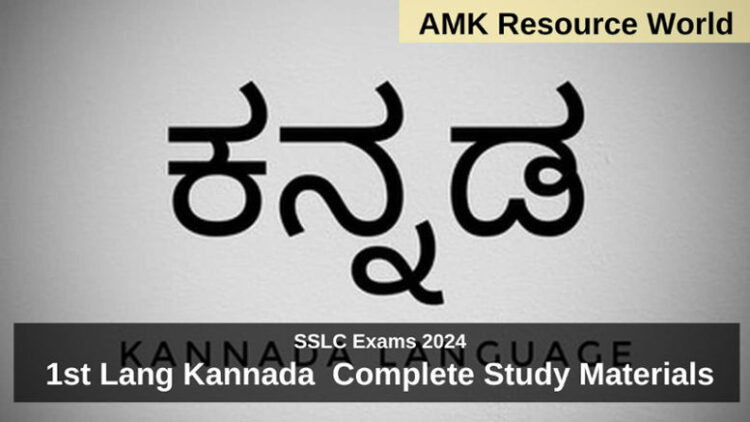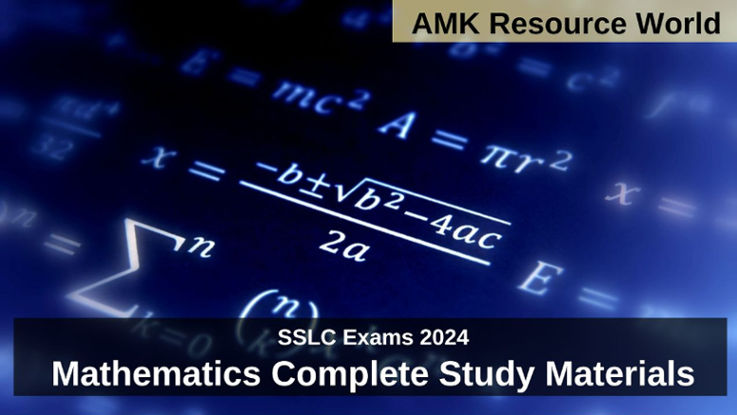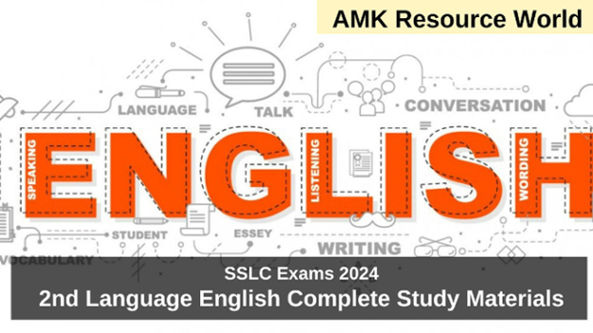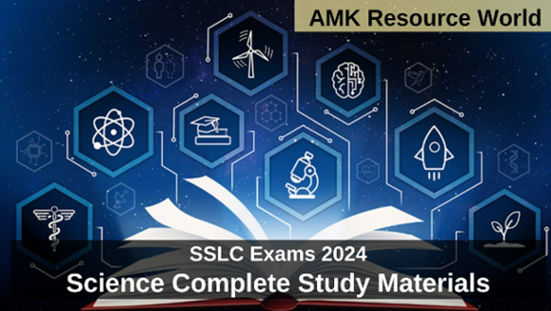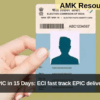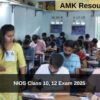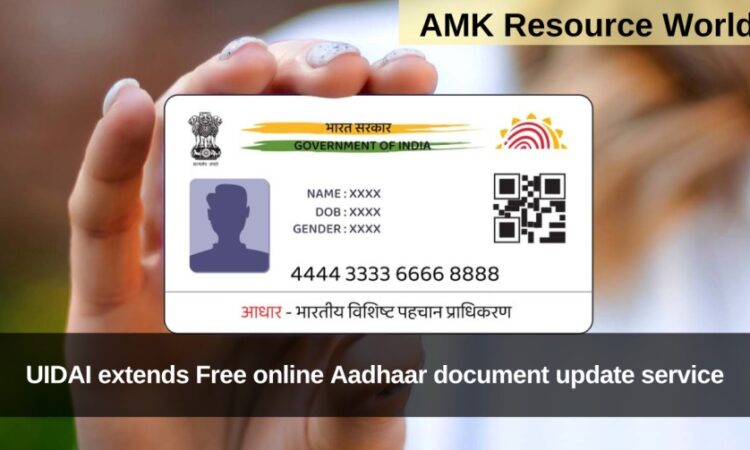The Unique Identification Authority of India (UIDAI) has extended the last date for free Aadhaar card update by three months till 14th June 2024, Earlier the last date to update free was 14th March 2024, The campaign Update your Aadhaar card details applies to those citizens who had got their Aadhaar issued ten years ago and have not updated
To update the Aadhaar, one needs to submit proof of identity and address, As per the official statement released by UIDAI Please update Aadhaar for continued accuracy of demographic information. To update it, upload your proof of identity and proof of address documents,
As per the tweet by UIDAI Aadhaar card holders can benefit from over 1700 government projects and non-government services; hence, it is important to keep your POI / POA documentation up to date, for more details CLICK HERE
STEP BY STEP GUIDE TO UPDATE AADHAAR
Follow these steps if your data is incorrect and you require to update
Step 1: Visit Aadhaar Self-Service portal (CLICK HERE), Get log in by using Aadhaar number, or virtual id, and captcha and Enter the one time password (OTP) received on the registered mobile number
Step 2: Check your identity and address details displayed in your profile.
Step 3: If the details displayed in your profile are incorrect, take action as described in response to Question 5 below.
Step 4: If the details displayed in your profile are correct, please click on the tab ‘I verify that the above details are correct’.
Step 5: Select the identity document from the drop-down menu that you wish to submit.
Step 6: Upload your identity document (size less than 2 MB; file format JPEG, PNG or PDF)
Step 7: Select the address document from the drop-down menu that you wish to submit.
Step 8: Upload your address document (size less than 2 MB; file format JPEG, PNG or PDF).
Step 9: Submit your consent.
STEP BY STEP GUIDE TO UPDATE AADHAAR IF ADDRESS WRONG
Follow these steps if your data is incorrect and you require to update
Step 1: Click the link in ‘If there is mismatch in the Address, click here’, below the ‘I verify that the above details are correct’ tab.
Step 2: Fill in the address details in the form displayed.
Step 3: Select the address document from the drop-down menu that you wish to upload.
Step 4: Upload your address document (size less than 2 MB; file format JPEG, PNG or PDF).
Step 5: Make the necessary payment.
Step 6: Submit your request
PROOF OF IDENTITY & ADDRESS DOCUMENTS
The list of documents that can be used as proof of Identity and Proof of address are Ration card, Voter identity card, Government-issued identity card / certificate having address, and Indian Passport
PROOF OF IDENTITY DOCUMENTS
The list of documents that can be used as proof of Identity are PAN card, Driving license, Secondary or Senior School mark sheet / School leaving certificate having photograph, Government-issued identity card / certificate
PROOF OF ADDRESS DOCUMENTS
The list of documents that can be used as proof of address are Electricity / water /gas bill (last 3 months), Bank / Post Office passbook, rent / lease / leave & license agreement serve
Follow these steps check your details and find those correct
Step 1: Visit UIDAI Official Portal (CLICK HERE), Get log in by using Aadhaar number and one time password (OTP) received on the registered mobile number
Step 2: Check the identity and address details displayed
Step 3: If the details displayed in your profile are correct, Click on the tab I verify that the above details are correct
Step 4 : Click on Submit
CHECK AADHAAR UPDATE STATUS
Visit UIDAI Aadhaar Status Check official Portal (CLICK HERE), use the Service Request Number (SRN) you get when you submit an online change request successfully, Which will be displayed on the screen and sent to your registered phone number through SMS
MORE INFO
| FAQ,s | CLICK HERE |
| Update Aadhar | CLICK HERE |
| Official Portal | CLICK HERE |