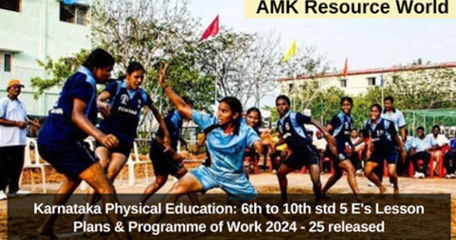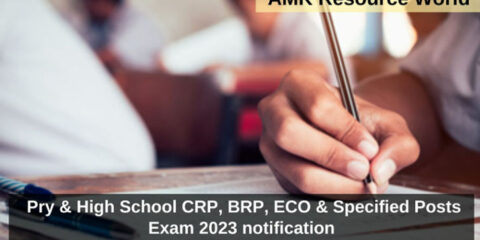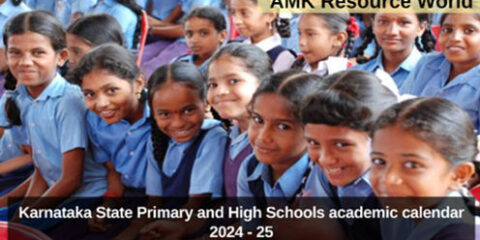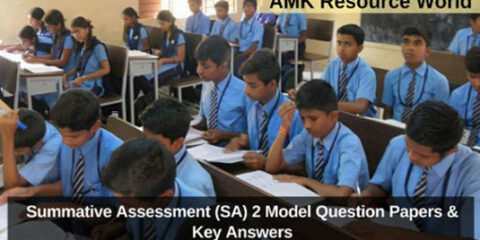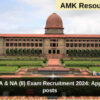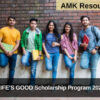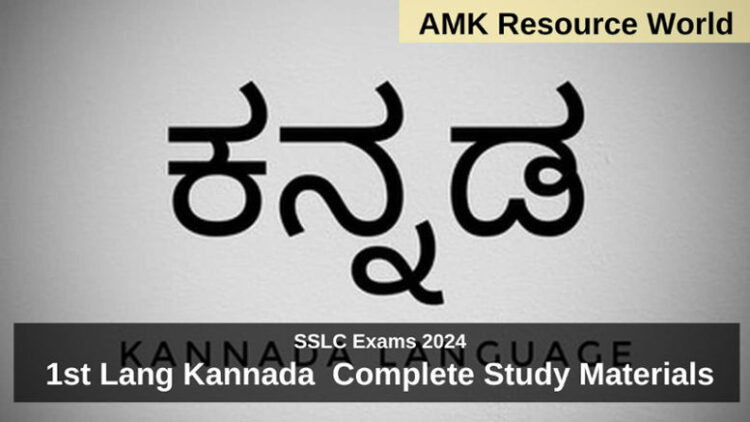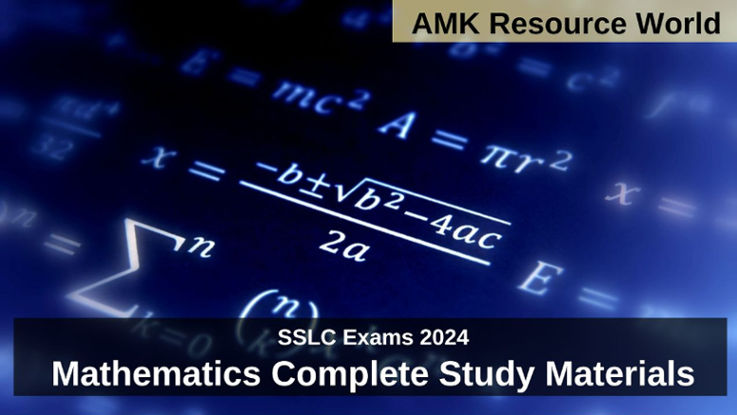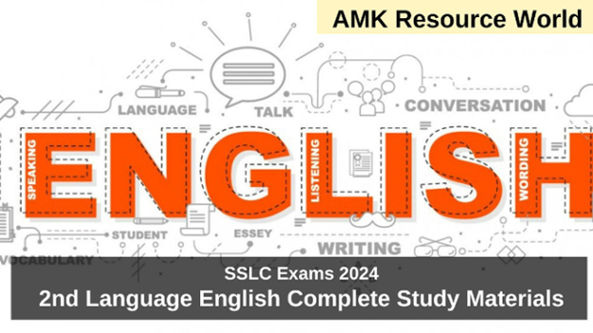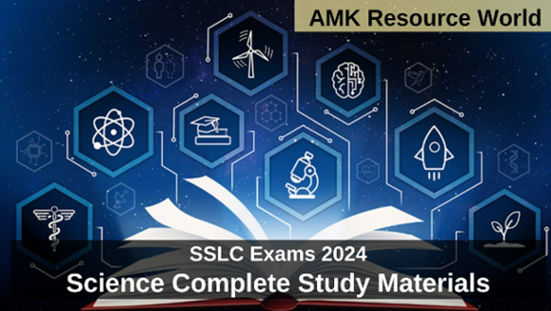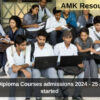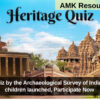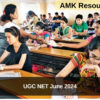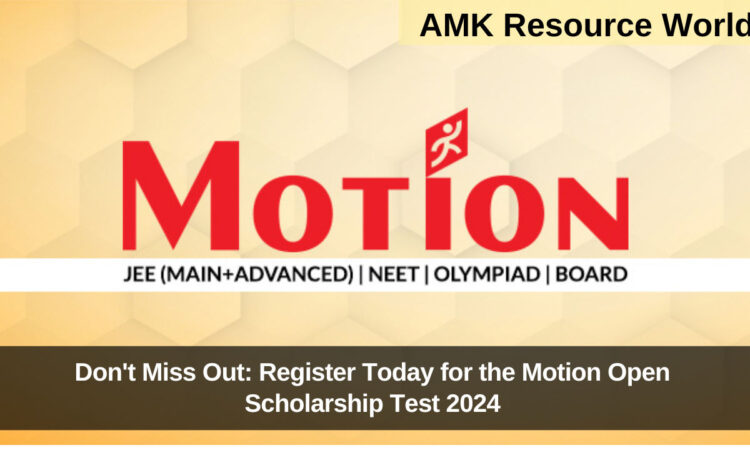Unified District Information System for Education Plus (UDISE+) is one of the largest Management Information Systems initiated by Department of School Education and Literacy, Ministry of Education, Government of India
Unified District Information System for Education Plus (UDISE+) under the Ministry of Education is designed to collect the school details about factors related to a school and its resources. UDISE+ has a mandate of collecting information from all recognized and unrecognized schools imparting formal education from Pre-primary to XII.
Information collected through the digital platform of Unified District Information System for Education Plus (UDISE+) is utilized for the planning, optimized resource allocation and implementation of various education- related programs and assessments of progress made. UDISE+ collects information through an online Data Collection Form (DCF) on parameters ranging from school, Infrastructure, teachers, enrolments, examination results and other spread across 7 sections. UDISE+ code is permanent in nature once it is assigned to a specific school.
Student Database Management System (SDMS)
Student Database Management System (SDMS) is developed to manage the records of the students such as student Profile, Enrolment, Dropouts, Transfers, Progression / Holdback and other
STEP BY STEP GUIDE to Update Students details in UDISE Plus SDMS
Step 1 : Visit UDISE Plus Official Portal (CLICK HERE)
Step 2 : On the Home Page click on UDISE+ School Data Capture
Step 3 : A UDISE+ School Data Capture Page will get open, Click on Student Module
Step 4 : SDMS Page will get Open, Select State to Login and click on GO (CLICK HERE)
Step 5 : Login for Student Database Management System (SDMS) Module, Karnataka get displayed, Click on it (Direct Login CLICK HERE)
Step 6 : Login using USER ID, Password, Enter Captcha, Click on Login
Step 7 : School Wise / Grade Wise Student details will be displayed, Click on View / Manage in Action to Update details
Step 8 : List of all students be displayed, Click on Student Dashboard
Step 9 : Click on Student Name and Update details
Step 10 : After update all details of Student, Click on Complete Data / Update, Go Back Dashboard and Check filled details
(Note : Update all the 4 sections – General Information / Enrollment Details / Facility and other Details / Student Profile)
| Guidelines | CLICK HERE |
| UDISE+ | CLICK HERE |
| SDMS | CLICK HERE |
| User Manual (1) | CLICK HERE |
| User Manual (2) | CLICK HERE |