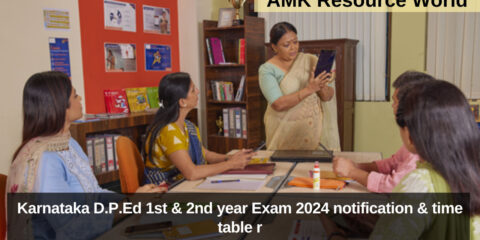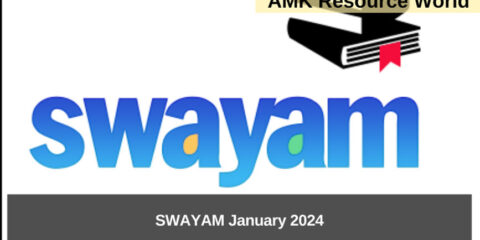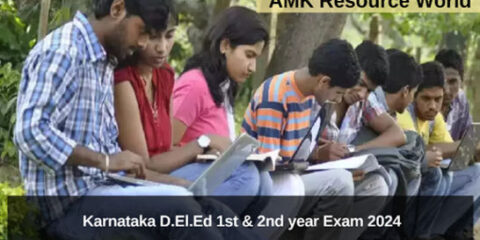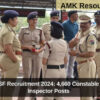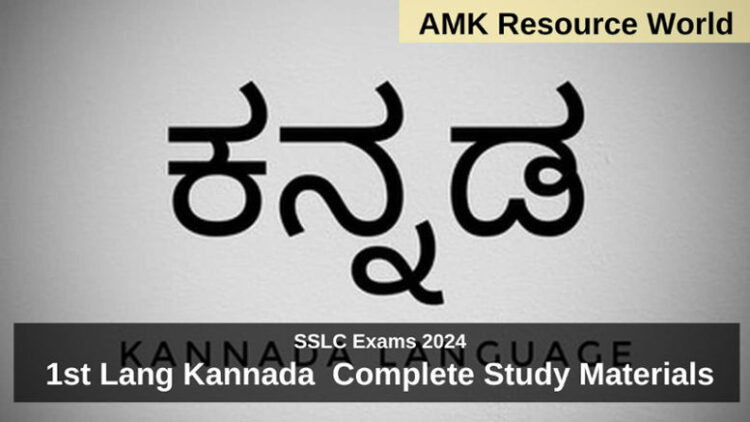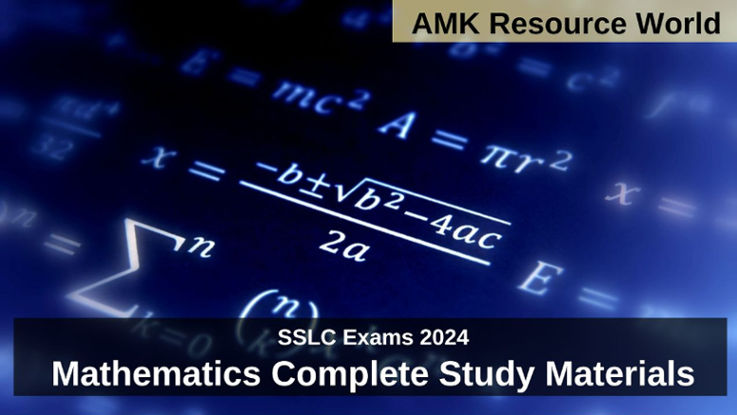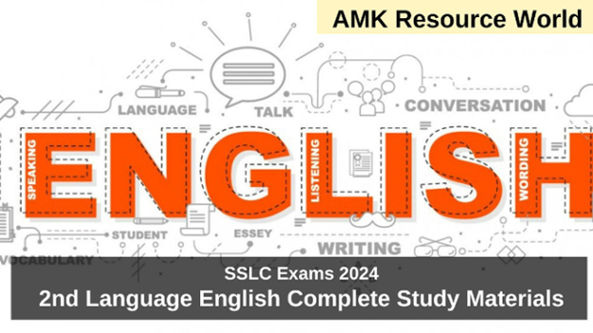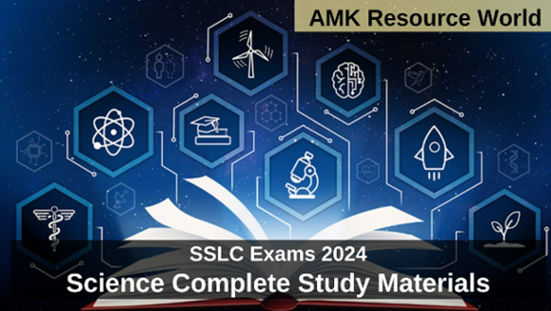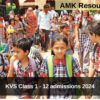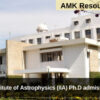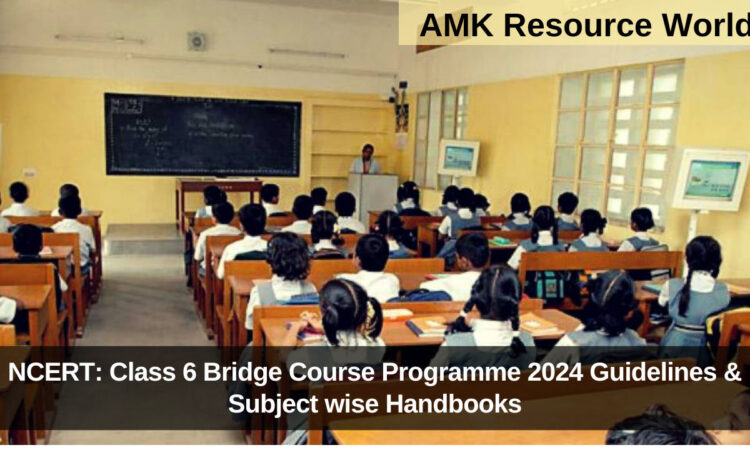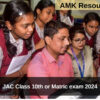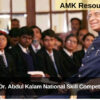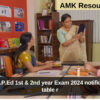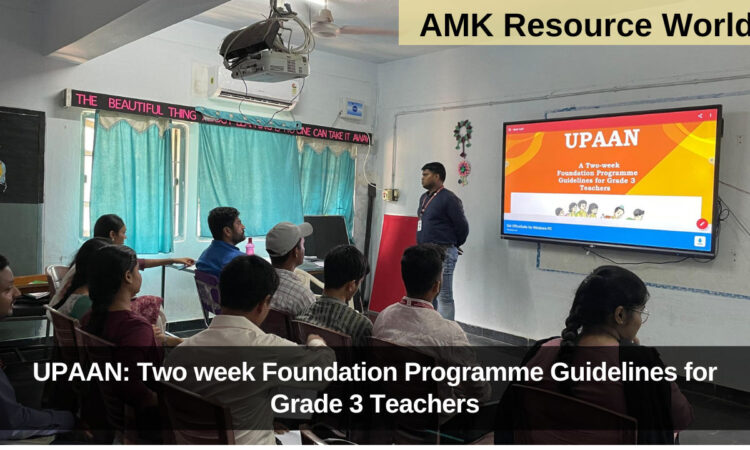The Karnataka State Open University (KSOU) has released the Instructions to Download Self Learning Materials using KSOU Student App
As per the notification released the students who have registered for various Diploma, Under Graduate, Post Graduate programmes are informed to download the KSOU app and login by using their registered number to download the study materials, Printed study materials will be sent after get printed
PROCEDURE TO DOWNLOAD
Step 1 : Open Google Play Store on your Android Phone
Step 2 : In Search Box type: KSOU Student App
Step 3 : Once the App is opened, Click on Install
Step 4 : After installation of the App, Click on Open
Step 5 : Click on Profile to log in and Enter your Enrollment / Roll Number
Step 6 : Click on Profile to view your details
Step 7 : Click on Home to access Self-learning Materials, Assignments etc.
Get download the self learning materials related to the course the student is pursuing, Along with the self learning materials other resources like Previous years question papers and other are available
| Instructions | CLICK HERE |