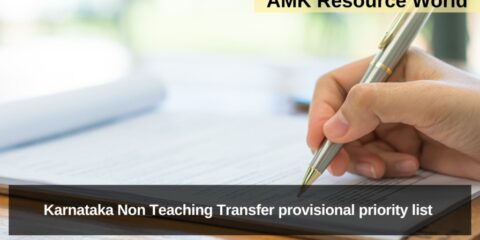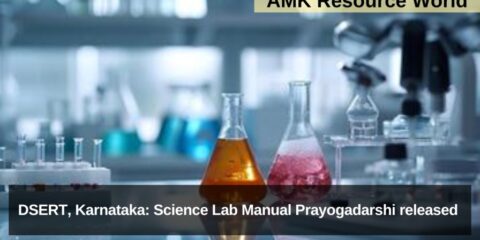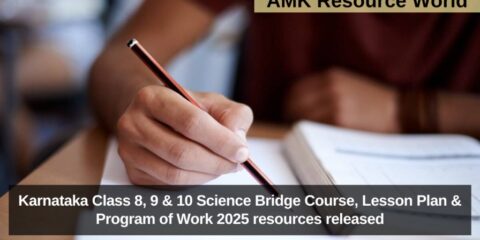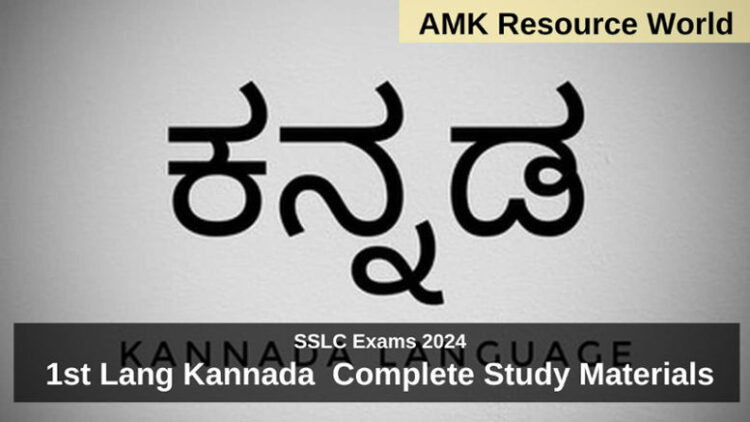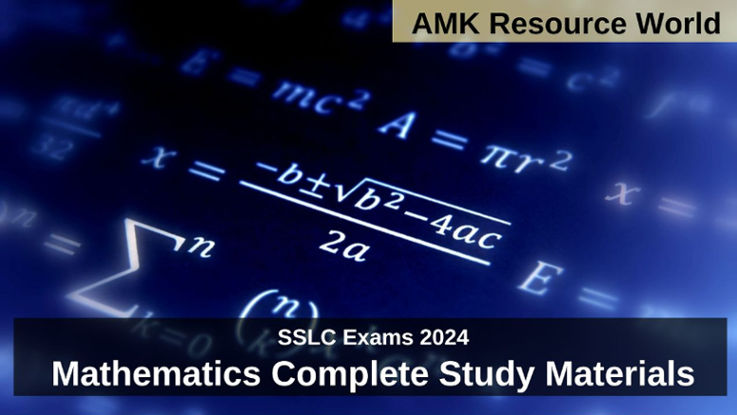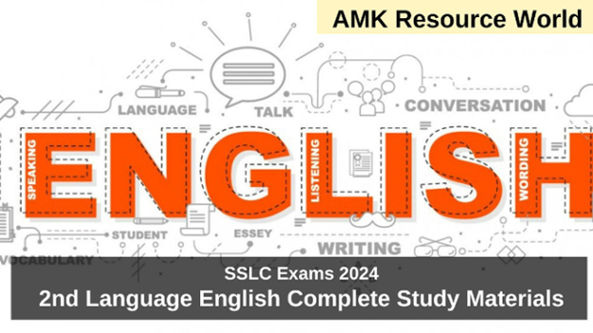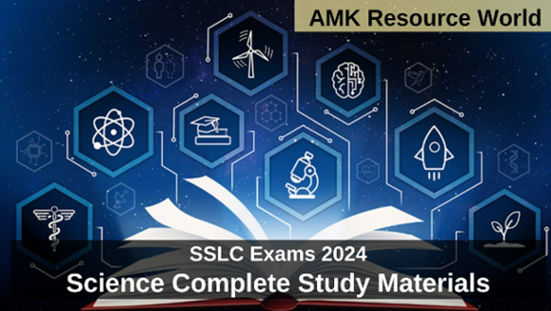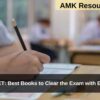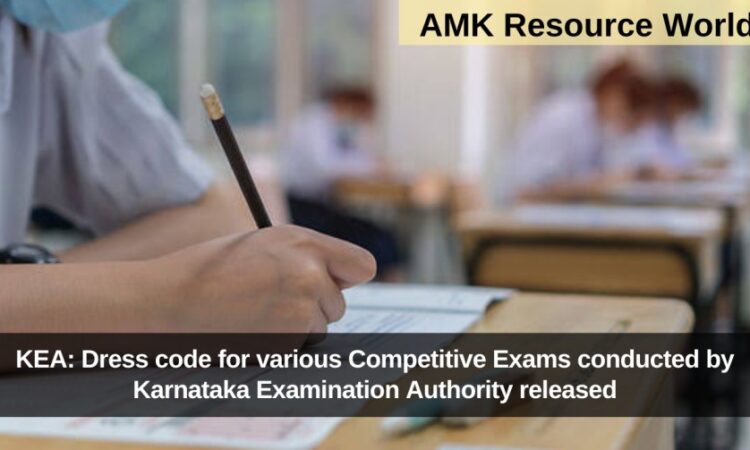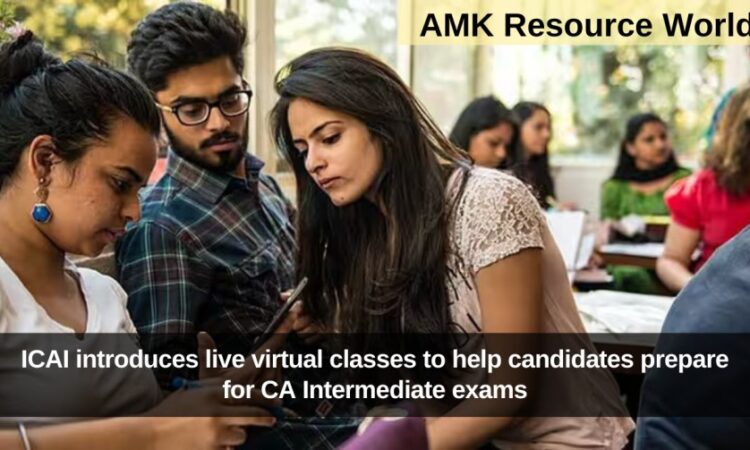The Nominations for the Innovation in Science Pursuit for Inspired Research’ (INSPIRE) scheme is one of the flagship Programmes of Department of Science & Technology (DST), Government of India has been started
Each school can submit five ideas/innovation of students, While each student can submit only one idea, the Submission of same idea by many students of same school will automatically lead to rejection of all entries of that school,
Before start submit nomination get ready the students details – Student Name, Father Name, Mother Name, Date of Birth, Aadhar Number, Bank Account Details (Account Name, Branch, IFSC Code), Category, Contact Number Scan and get ready Project Synopsis, Student Photograph
Step 1 : Visit INSPIRE Awards – MANAK official Portal (CLICK HERE)
Step 2 : On the Home Page in Authorised Login, Select School Authority, Click on to Login – Click Here
Step 3 : Enter User Name, Password, Captcha, Click on Login
| Guideline to Recover forgot User ID and Password CLICK HERE |
Step 4 : A New Page will be displayed, Select Student Nomination, a New page will be displayed, in the text box enter how many students participated in the Idea Competition, then Click on Save and Next,
Step 5 : A New Page with instructions will be displayed, Read the instructions and tick on check box, Click on Continue
Step 6 : A New Page List of Nominated Students will be displayed, Click on Add Students,
Step 7 : A New Page displaying Particulars of students being nominated for the INSPIRE Award will be opened, Fill all the details and Click on Submit
Step 8 : A New Page to upload Student Photo and Synopsis will be displayed, Choose File already scanned and saved and Upload the Student Photo and Project Synopsis, then Click on Save (Note : to nominate other project Click on Save and Add Another Student
Step 9 : List of Nominated Students will be displayed, Option to Edit application made available, Can make corrections if any
Step 10 : In drop down menu Select Science lab available in School or not, then click on Save and Continue
Step 11 : Enter the details of authorised person (Name, Designation, Phone Number) then Click on Save
Step 12 : Application Status will be displayed, Click on Forward Application, A New Page of Application Status will be displayed, Click on Generate Acknowledgement,
Step 13 : Download the Acknowledgement and take print out for further reference
| Idea Handbook | CLICK HERE |
| Nominate | CLICK HERE |
| Official Portal | CLICK HERE |