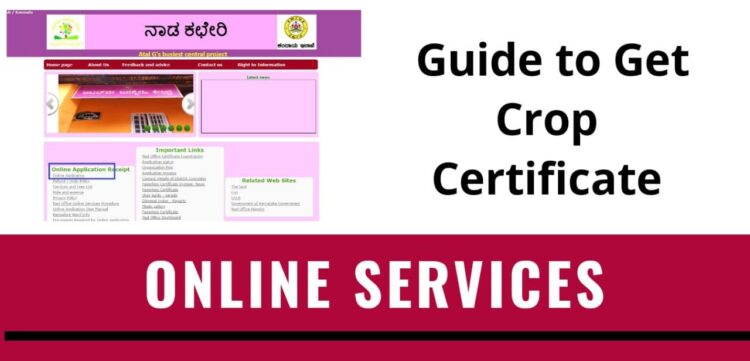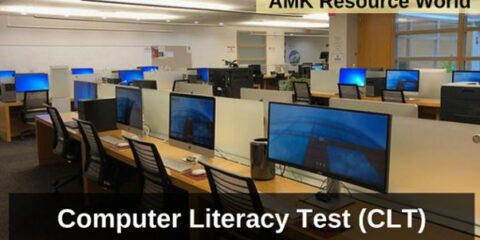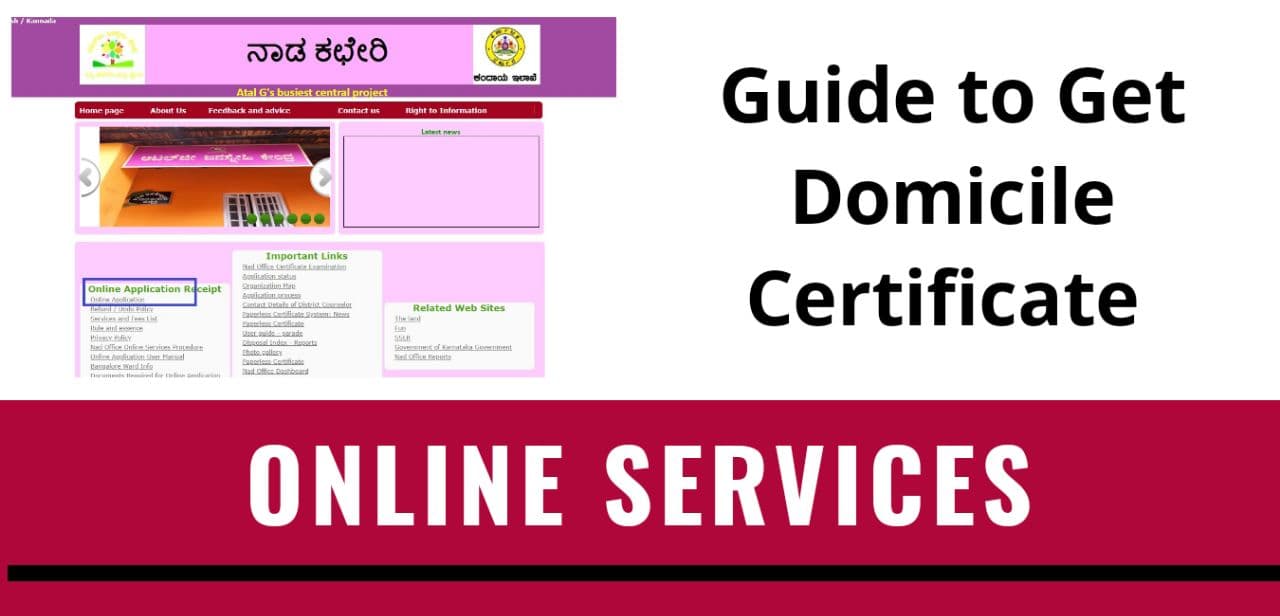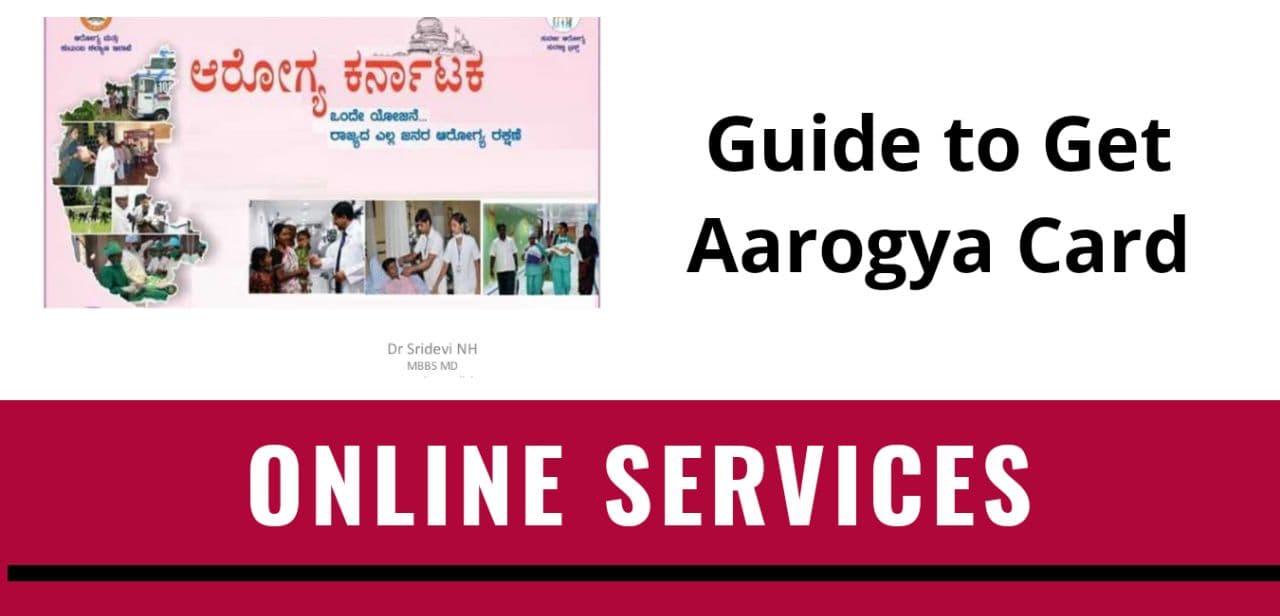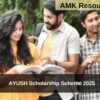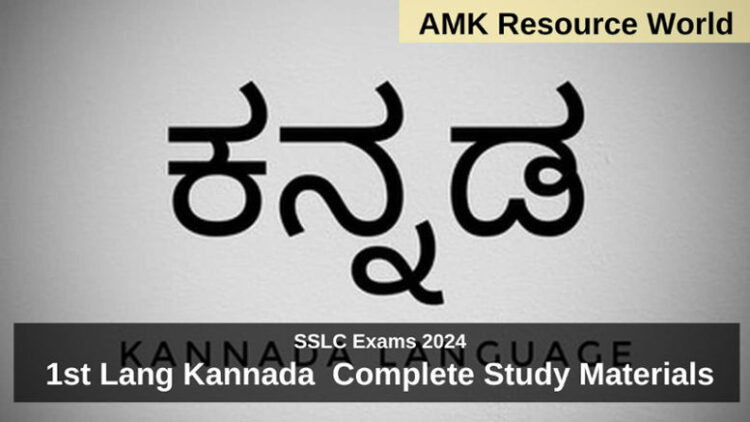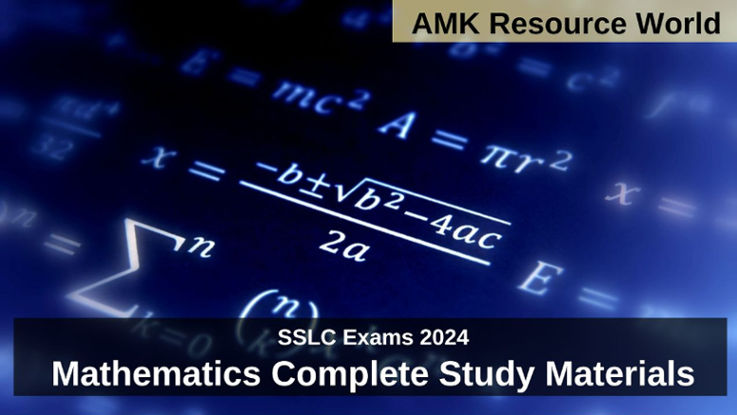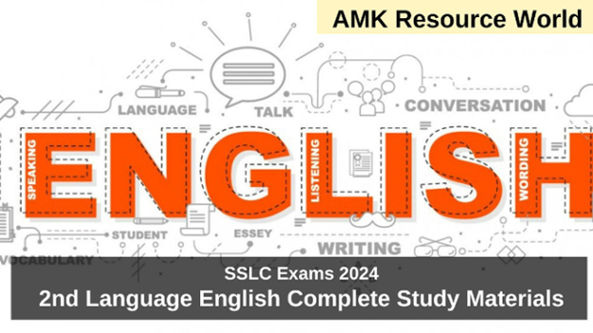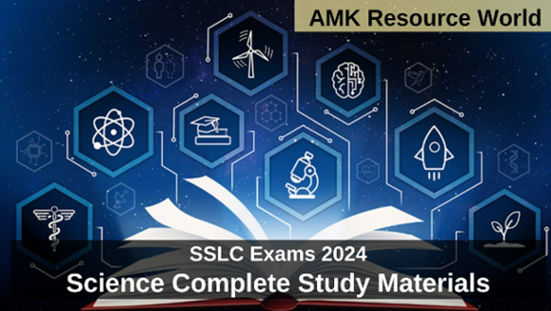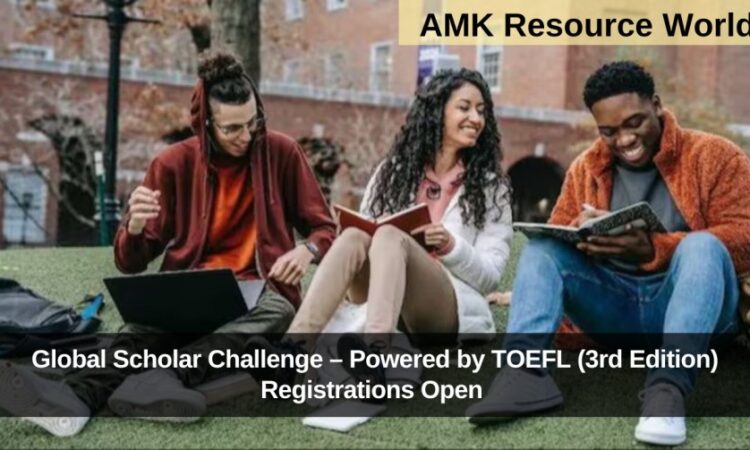Atalji Janasnehi Kendra has been launched by the Government of Karnataka. The main aim of this project is to provide various services to the citizens through the Nadakacheri online portal. Nadakacheri portal provides various services to the citizens of Karnataka like caste certificate, income certificate, land documents, agriculture documents and various Social Security Pensions.
PURPOSE
The main aim of crop certificate is to sustain and make availability of high quality seeds to the public, through certification, and sending materials of notified kind and varieties grown and to ensure genetic identity and genetic purity.
SIGNIFICANCE
Certified crop is the starting point to a successful crop as well as an important risk management tool.Certification under the National Organic Program is necessary to label, represent, and market qualifying products as organic. There are two classes in organic operations they are producers and handlers.
Organic producers may grow crops or collect plants from the forest. These types of operations receive an organic producer certificate. Organic handlers may buy food for resale or may process foods like slicing, freezing, drying, mixing, and blending and so on. These types of operations receive an organic handler certificate.
The organic certificate verifies that producer or handler has complied with organic regulations and allows their operation to sell their product as organic. Producer certificates include the type of crop (e.g., carrots, apples) and may include other information as well. Sometimes crop varieties are listed (Fuji apples), as well as farm land and the name of the field from which the crop has been harvested all are included.
APPLICATION
An operation that wants to become certified first contacts a certifying agent. The certifying agent provides information about its application process and certification fees, as outlined in its fee schedule. If the operation decides to proceed with that certifier, it completes an application, which includes the Organic System Plan (OSP).
DOCUMENTS REQUIRED
- Proof of identity: BPL card/ Aadhaar card/ Voter ID card/ driving license.
- Cadastre Certificate.
- Agriculturist certificate.
HOW TO APPLY ONLINE FOR CROP CERTIFICATE?
Follow these steps given below to apply online for crop certificate in Karnataka.
Step 1 : First visit to official Nadakacheri website .
Step 2 : Then click on “Online Application”.
Step 3 : Now Click on “Apply Online”.
Step 4 : Enter your mobile number.
Step 5 : Press on “Get OTP”.
Step 6 : Click on ‘New Request’.
Step 7 : Pick ‘Crop Certificate’ option from the available dropdown list.
Step 8 : Select your language in which you want your certificate to be issued (English or Kannada)
Step 9 : Enter all the necessary details.
Step 10 : Select the Mode of Delivery (Nadakacheri or Registered Post)
Step 11 : Upload all the required documents needed for crop certificate.
Step 12 : Then Click on ‘Save’ button.
Step 13 : After this click on ‘Online Payment’.
Step 14 : Select the Card payment and your Card type.
Step 15 : Press ‘Make Payment’.
Step 16 : After successful payment, acknowledgement number will be appeared on concerned Nadakacheri’s for further process of application. Then final certificate will be obtained from the concerned Nadakacheri center.
HOW TO APPLY OFFLINE FOR CROP CERTIFICATE?
Follow these steps to apply offline for crop certificate in Karnataka.
- Fill the crop certificate application form.
- Submit it at nearest Nadakacheri or Municipal or Revenue office.
HOW TO APPLY FOR CROP CERTIFICATE THROUGH COMMON SERVICE CENTER (CSC)
Follow these below steps to apply through CSC for a crop certificate in Karnataka.
- Fill up crop certificate application form.
- Submit that to the nearest CSC.
HOW TO GET CROP CERTIFICATE FROM DIGILOCKER?
To get crop certificate from Digilocker first you need to create your digilocker account.
If you already have a digilocker account then kindly go through these following steps.
Step 1 : Visit official Digilocker website.
Step 2 : Click on Sign-in by entering your username and password.
Step 3 : Click on the Sign-in to Login into your Digilocker account.
Step 4 : Or Enter your Aadhaar number and click on verify.
Step 5 : Enter the OTP received on your registered mobile number to Login into your Digilocker account.
Step 6 : Press on Issued Documents and check partners section.
Step 7 : Select partner name as “Revenue Department- Nadakacheri, Karnataka” and service as “Crop Certificate”.
Step 8 : Enter your Acknowledgment Number and press the accept button.
Step 9 : Then click on Get Document.
Step 10 : Your required document will be fetched and Linked with DigiLocker Account.
Step 11 : After Click on issued documents and on “View document”.
HOW TO TRACK YOUR APPLICATION STATUS?
Follow these steps to track your application status in Karnataka.
Step 1 : Visit Nadakacheri official website.
Step 2 : Then select “Online Application”.
Step 3 : There click on “Get Status”.