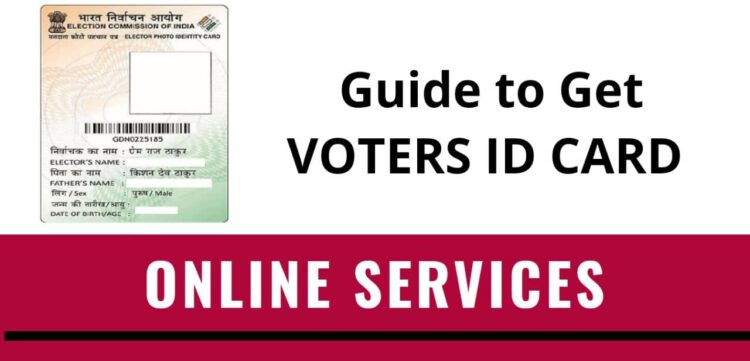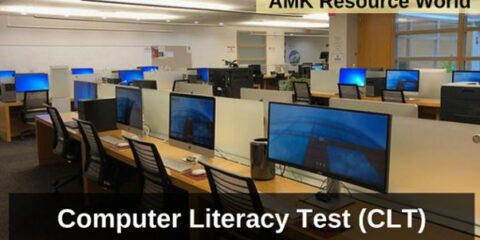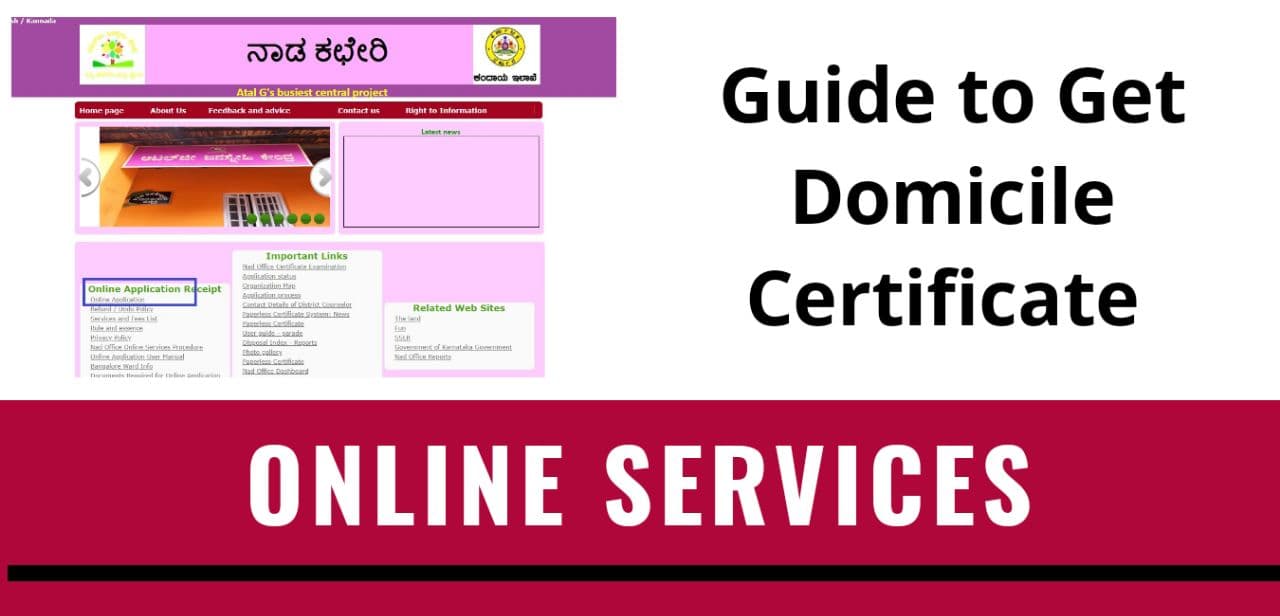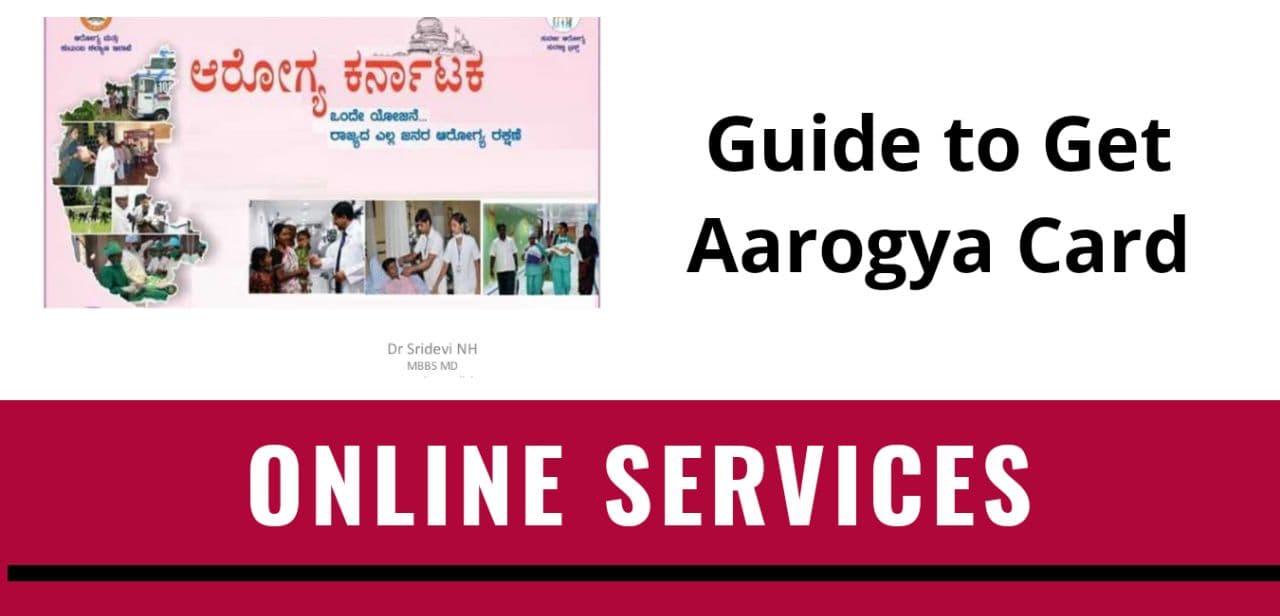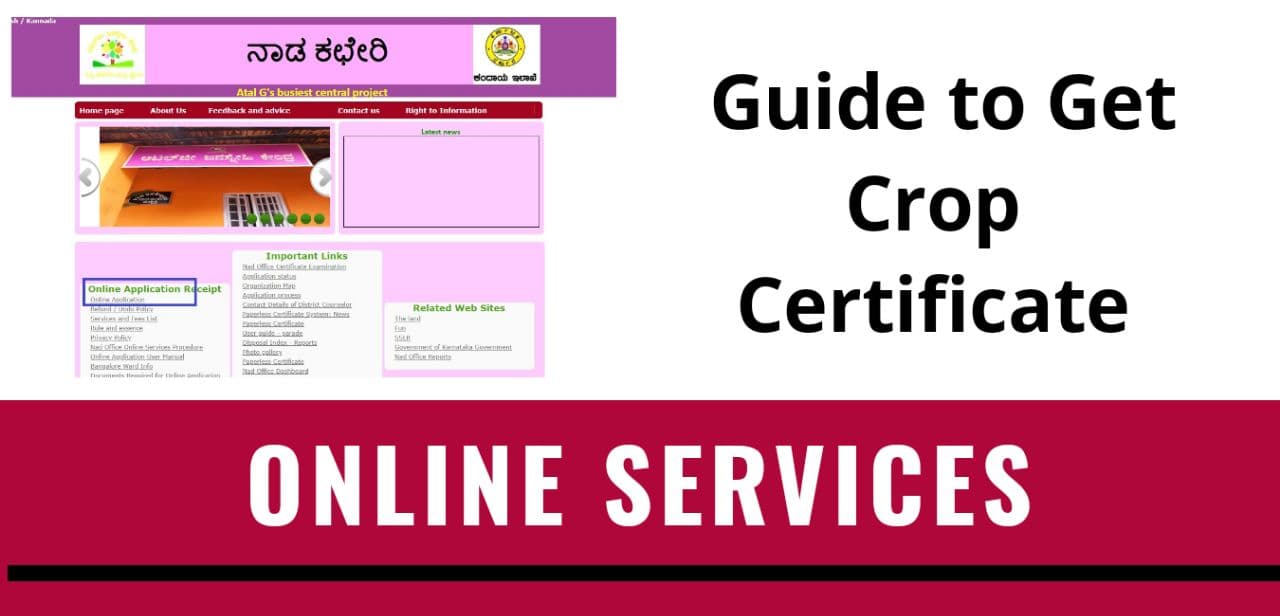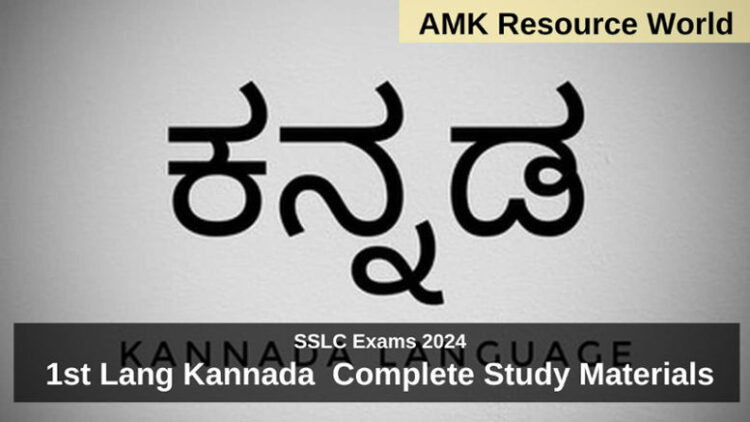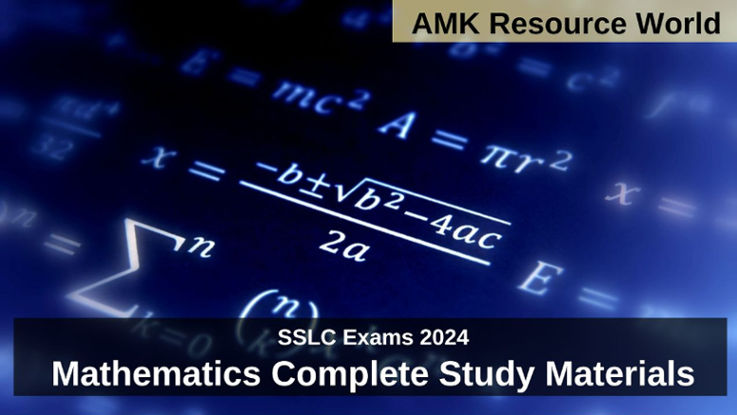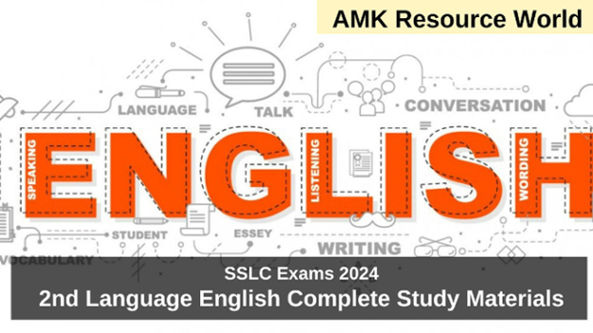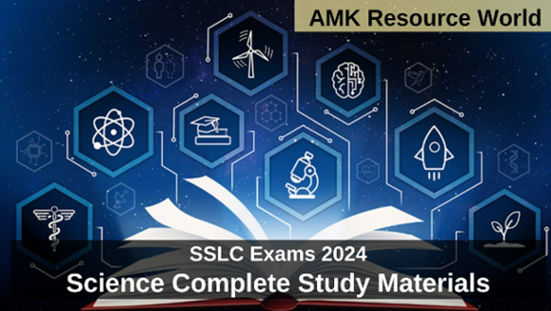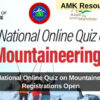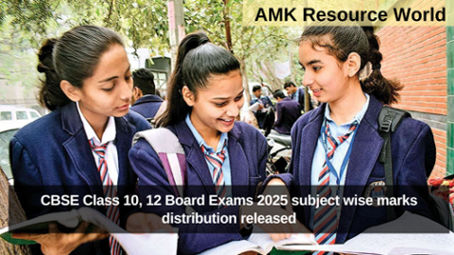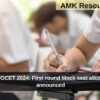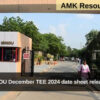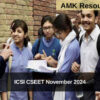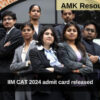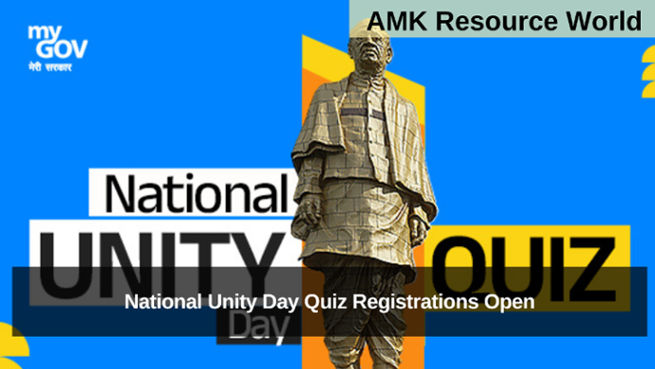Voter ID is also known as EPIC (Electors Photo Identity Card) which means a photo identity card given by the Election Commission of India to all the citizens of India who are eligible to vote in elections. Election ID purpose is to serve as an identity proof for voters, increase efficiency and prevent impersonation and fraud during fair democratic elections. Voter ID card is familiarly known as an election card/voter’s card.
A voter ID card is are cognized form of personal identification in India as it is distributed by a government of India. The voter ID includes the following information:
- A unique Serial number
- Photo of the candidate
- A hologram of respective state/national symbol
- Name of candidate
- Father’s name of candidate
- Gender of candidate
- Candidate’s DOB
- Candidate’s residential address and signature of the issuing authority (Electoral registration officer) are on the back side of the voter ID card.
Before, it was possible to apply for a voter’s card only prior to any election, either local or national level election. But, the Election Commission of India has now made it easy to apply for a voter’s ID card from their home through an online application process.
HOW TO VERIFY VOTER ID?
Applicants can verify their Voter ID if they feel suspiciousthat their ID is forged by someone by using their Voter ID number. In this case applicant should visit the official website of the Chief Electoral Officer of their respective state or the nearby state election office.
Then they must search and check if their name is present in the electoral roll, following which they can cross check the details. If there are any differences found then the applicant must bring it to the notice of the Chief Electoral Officer.
DOCUMENTS NEEDED:
- Proof of Address
- Proof of Identity
- Recent photographs
ELIGIBILITY CRITERIA TO APPLY FOR VOTER ID:
- He/she must be citizen of India.
- He/she must have permanent address.
- Applicant age must be more than 18 years.
STEPS TO FOLLOW FOR APPLYING VOTER ID CARD THROUGH ONLINE:
- Step 1 – Visit the official website of the Election Commission of India.
- Step 2 – Click on National Voters Services Portal.
- Step 3 – Click on “Apply online for registration of new voter”.
- Step 4 – Enter details and upload the required documents.
- Step 5 – Click on “Submit”.
STEPS TO FOLLOW FOR APPLYING VOTER ID CARD THROUGH OFFLINE:
Step 1: Get Form no. 6
- Visit the Karnataka state election office in your area and get a printed copy of Form no. 6 from there
Step 2: Fill up the Form no. 6
- Fill up the Form-6 carefully by providing the relevant details such as your name, age, address, etc.
- Paste your photo in the space provided for the same and sign the completed Form-6
- Gather all the documents that are required for submission along with the Form no. 6
Step 3: Submit the Form no. 6
- Visit the respective state election office once again and personally submit the Form no. 6 along with all necessary documents.
BENEFITS OF HAVING VOTER ID:
- The card serves as a proof of identity and proof of residential address.
- Voter ID card is like an acknowledgement that the cardholder is a registered voter.
- Voter ID has several personal identification features such as the cardholder’s signature & photograph.
- The Voter ID card can be used to get certain government schemes.
HOW TO ALTER OR UPDATE YOUR INFORMATION ON YOUR VOTER ID CARD?
Editing or updating details on a voter id card can either be done through online or by offline. This is needed to be done if the irrelevant details are printed on your voter card or if you’ve got married and changed your surname or if you’ve changed your address so on.
Before you get started to update your information, you should have the supporting documents which are necessary to change your voter ID card details. This includes:
- To change the spelling in your name: Birth certificate/ Aadhaar card/ driving license/ passport.
- To change your surname: Copy of marriage certificate
- To change your address: Utility bill/ driving license/ passport.
HOW TO REMOVE NAME FROM THE ELECTORAL LIST?
If the name has to be removed from the electoral lists in the case of death of the person or if the person’s name appears on more than one electoral list.
- Login (CLICK HERE) with your credentials.
- Fill up all the details and submit Form 7.
- This form can also be downloaded and submitted to the nearest Election Commission Office.