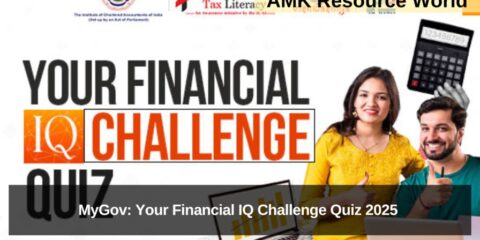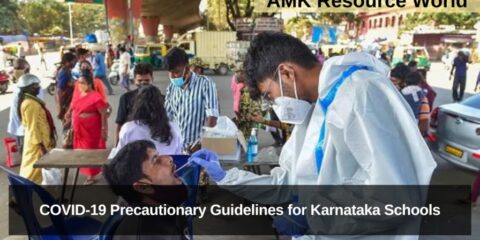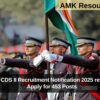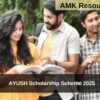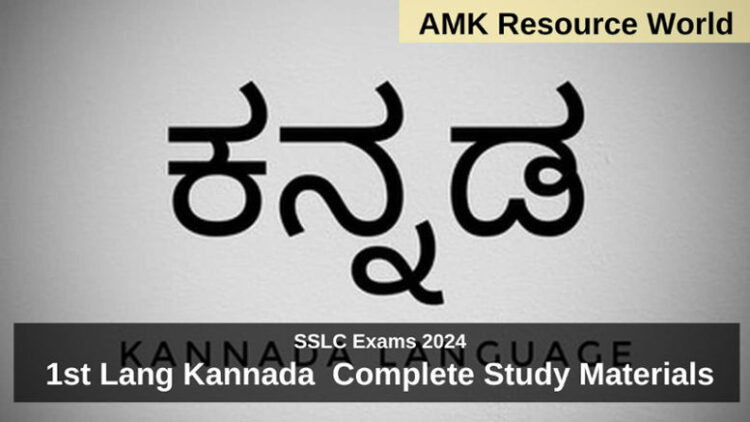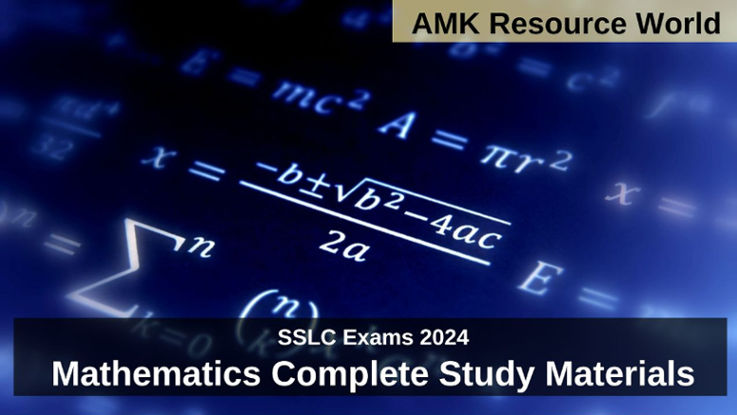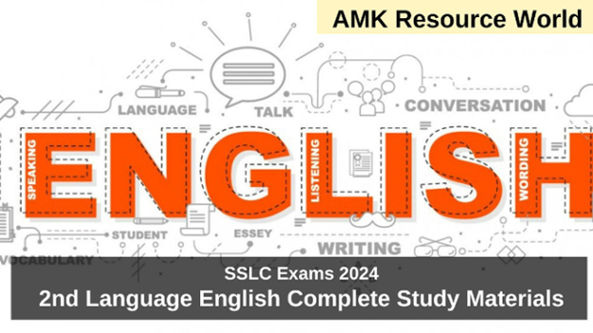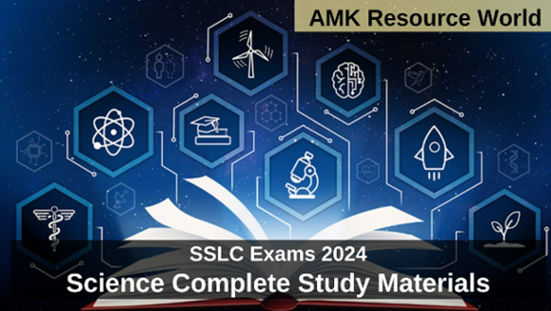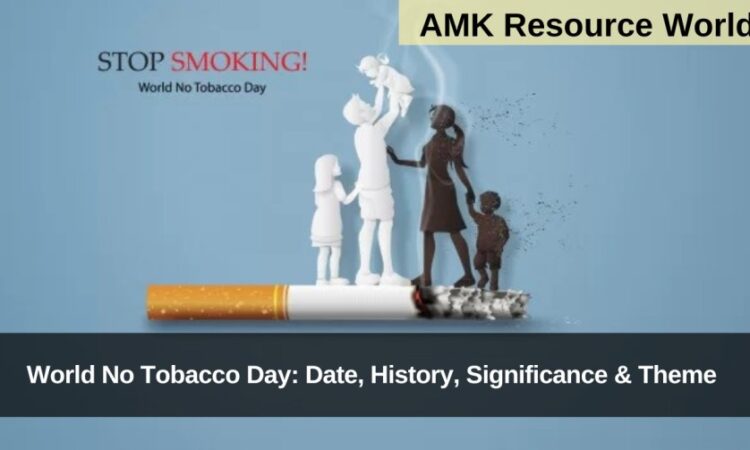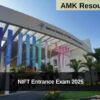Instant messaging app from Meta WhatsApp has make it now easier for users to reject unwanted calls, WhatsApp allows the users to silence spam calls from unknown contacts.
These unwanted calls can also be from numbers not saved in the contact list. The feature was roll out by Meta earlier last week, and is available for all the users of WhatsApp for both Android and iOS on stable version
Meta CEO Mark Zuckerberg announced a new feature roll out that allows WhatsApp users to silence incoming calls from unknown contacts, If you want to put the calls from unknown number on your WhatsApp call on silent mode, follow these simple and easy steps
Step 1 : On your Smartphone (android) Open the WhatsApp
Step 2 : Clicking on the there dot option, Go to Settings, and select Privacy option
Step 3 : In the Settings Privacy option, choose the Calls tab
Step 4 : Get enable the toggle for Silence Unknown Calls