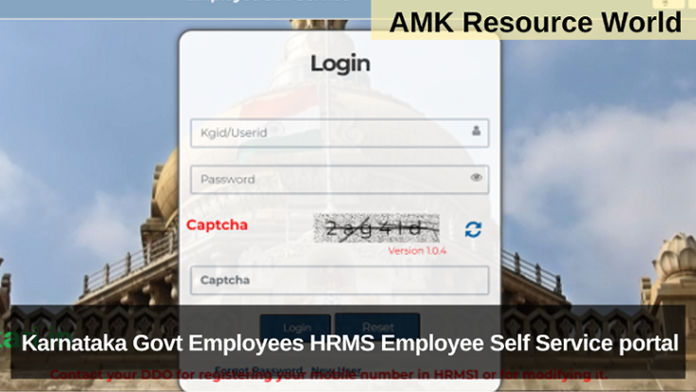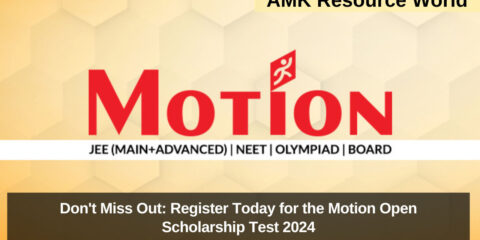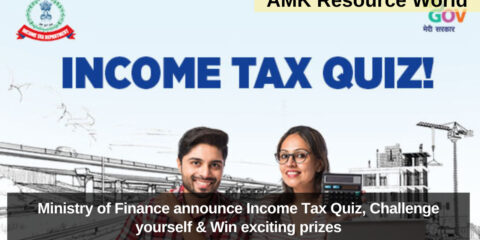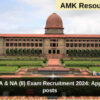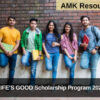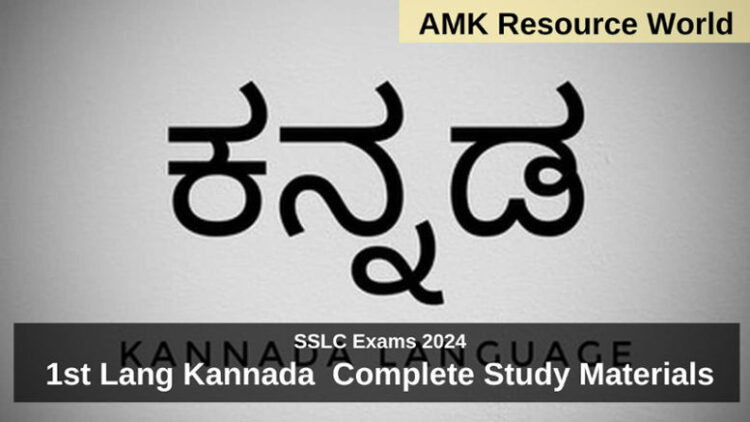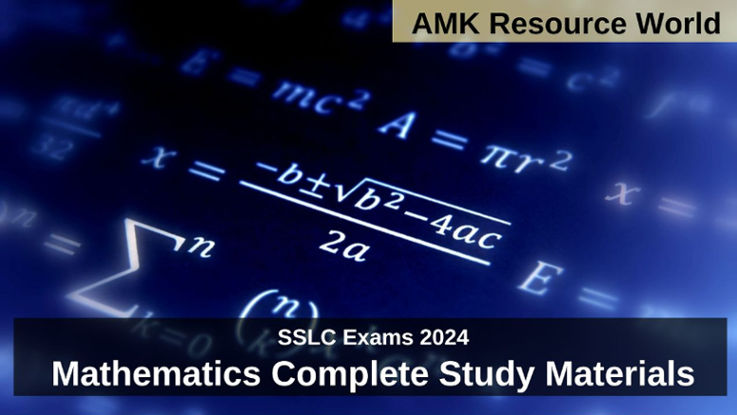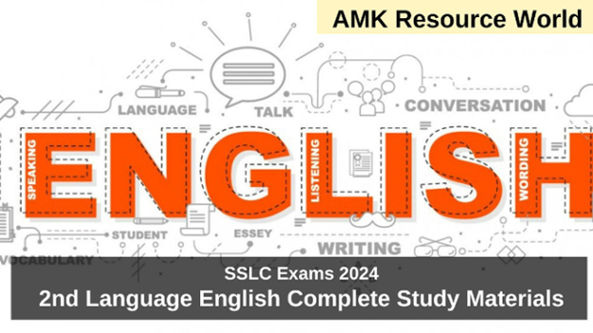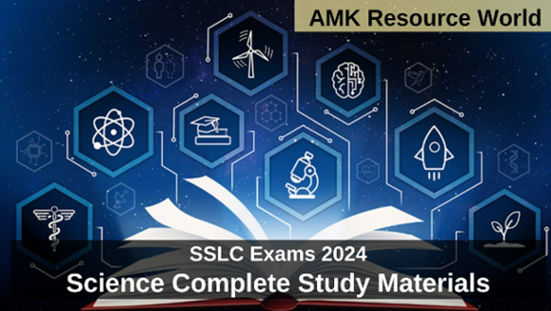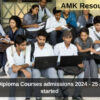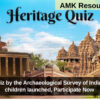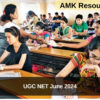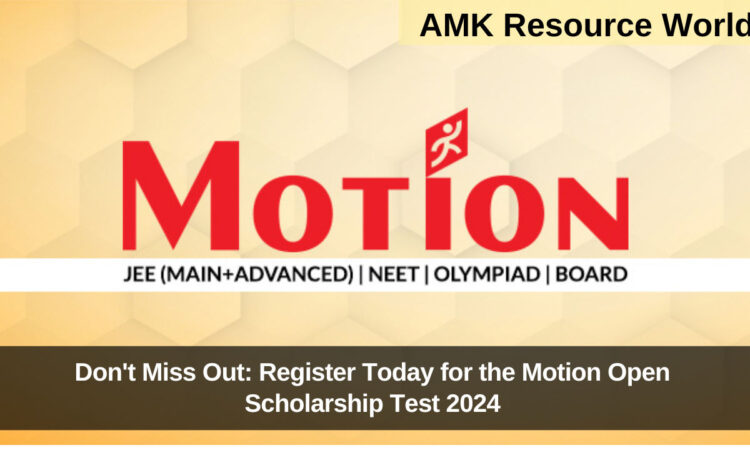Government of Karnataka has launched HRMS Self Service portal for all the State Government Employees to access online Pay Slip, Service Register Book, Leave Balance, Ticket Status, Loan / Advance Details, Deduction Details, Insurance Details
Karnataka State Government Employees can access all the details of Pay Slip, Service Register Book, Leave Balance, Ticket Status, Loan / Advance Details, Deduction, Insurance online by login in HRMS Employee Self Service Portal by using the KGID Number and Password
STEP BY STEP GUIDE TO REGISTER
Step 1 : Visit the HRMS Employee Self Service Portal (CLICK HERE)
Step 2 : Click on New User, Enter the KGID Number and Registered Mobile Number
Step 3 : Enter the OTP received on the Mobile Number and Click on Submit
Step 4 : Set the Password, Confirm the Password
Step 5 : Login by using the KGIC Number and Password, OTP will be received on Mobile, Enter OTP, Captcha and Click on Login
Step 6 : Access the Pay Slip, Service Register Book, Leave Balance, Ticket Status, Loan / Advance Details, Deduction, Insurance services online
TO CHECK PAY SLIP
Step 1 : On the HRMS Employee Self Service Portal Home Page Click on Pay Slip
Step 2 : A New Page will get open, Select the Month and year, Click on Search
Step 3 : Pay Slip will be displayed, Get print out if required
TO CHECK LEAVE BALANCE
Step 1 : On the HRMS Employee Self Service Portal Home Page Click on Leave Balance
Step 2 : A New Page will get open, Your EL, HPL, Paternity / Maternity Leave Status will be displayed
TO CHECK LOAN ADVANCE
Step 1 : On the HRMS Employee Self Service Portal Home Page Click on Loan Advance
Step 2 : A New Page will get open, Your Loan if availed, the status will be displayed
TO CHECK LOAN / FESTIVAL ADVANCE
Step 1 : On the HRMS Employee Self Service Portal Home Page Click on Loan Advance
Step 2 : A New Page will get open, Your Loan if availed, the status will be displayed
TO CHECK DEDUCTION DETAILS
Step 1 : On the HRMS Employee Self Service Portal Home Page Click on Deduction
Step 2 : A New Page will get open, Select Type of Deduction / Recovery, year, Click on Search
Step 3 : Complete deduction details will be displayed
TO CHECK INSURANCE
Step 1 : On the HRMS Employee Self Service Portal Home Page Click on Insurance
Step 2 : A New Page will get open, Your Insurance (KGID, GPF, LIC and Other) details will be displayed
In the Profile section complete Employee Basic and Personal details of Karnataka State Government Employee can be accessed
| HRMS Employee Self Service Portal | CLICK HERE |
| Notification | CLICK HERE |