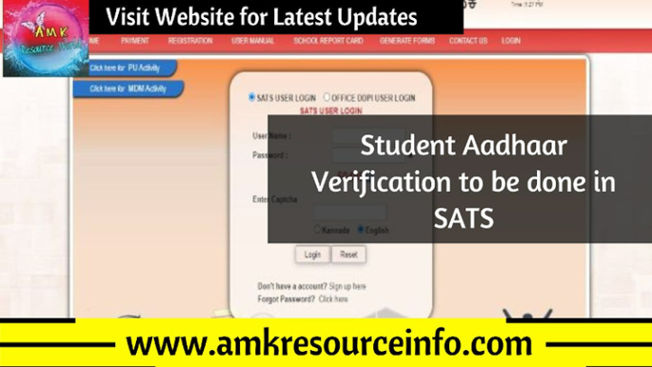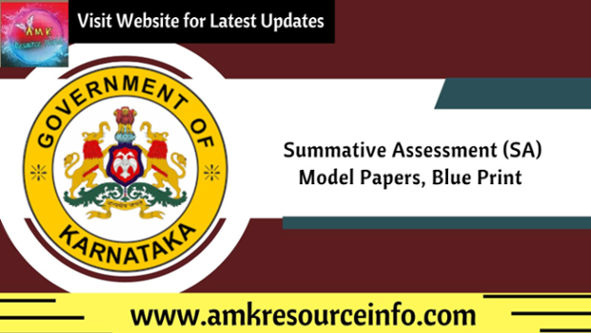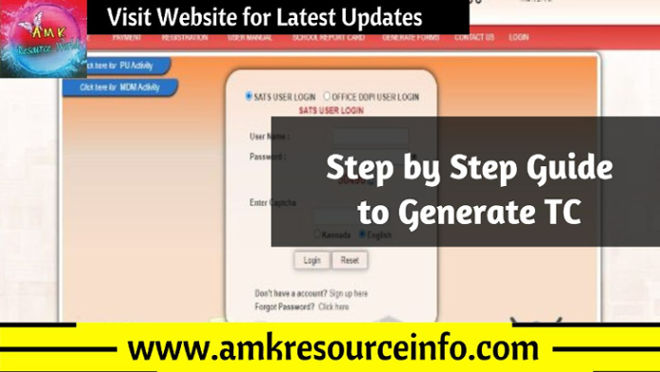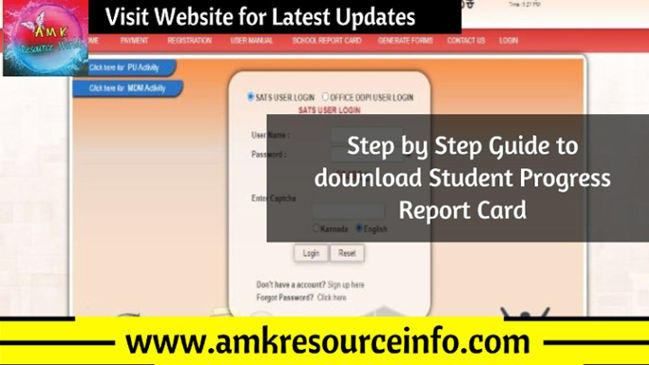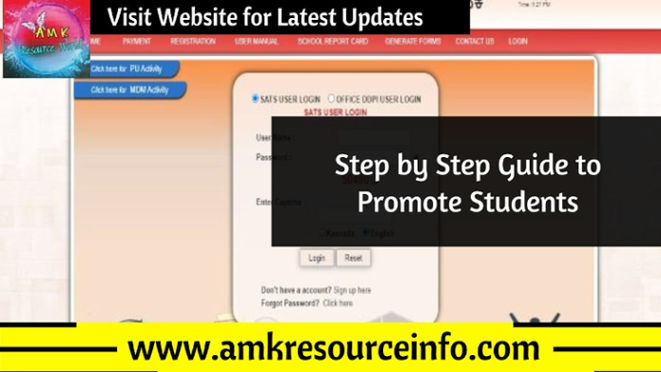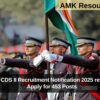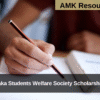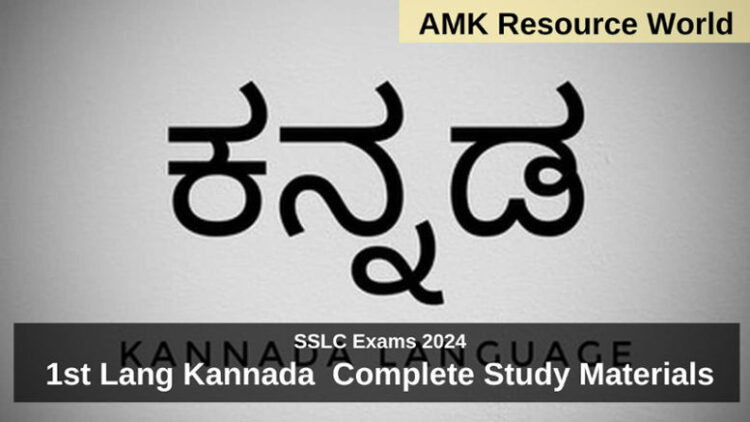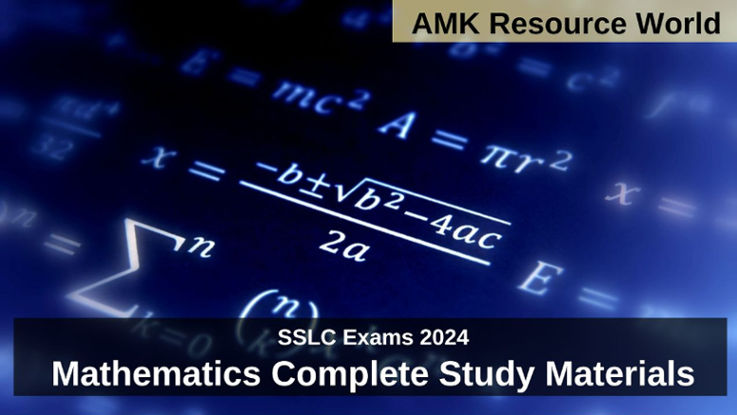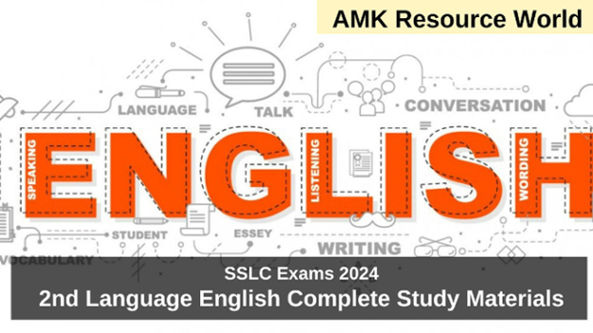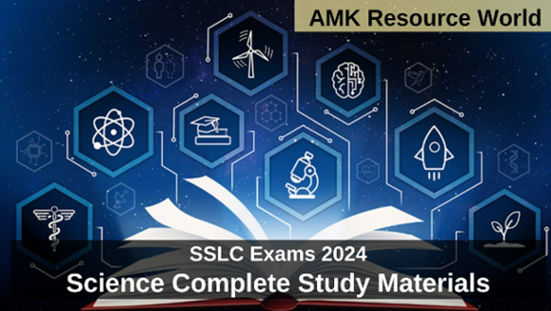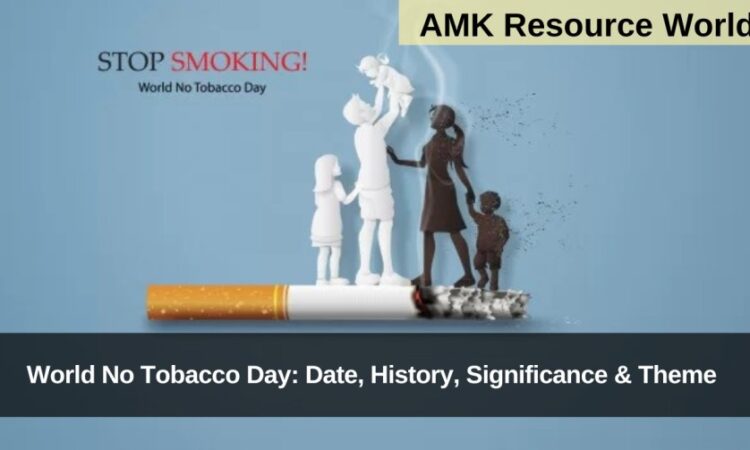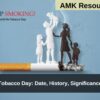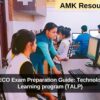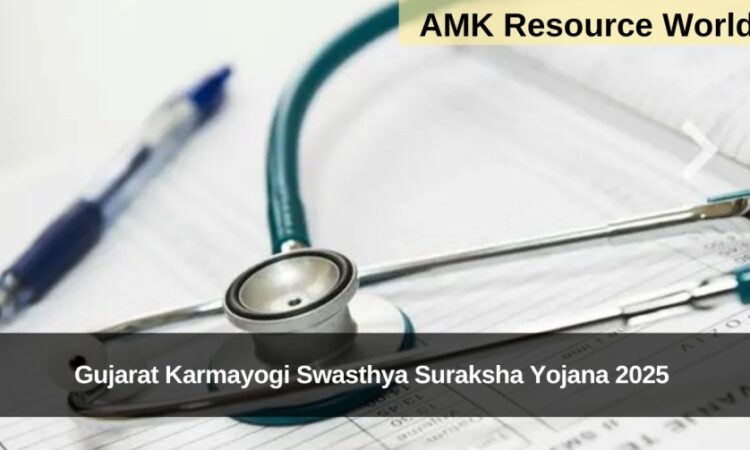Department of School Education and Literacy, Karnataka has directed all the Government, Aided and Unaided Primary and High Schools to verify the Class 1 to 10 students Aadhar details in SATS (Students Achievement Tracking System)
As the benefits to the students transferred to the students through DBT (Direct Benefit Transfer) it is mandatory that the Seeding of Aadhar is to be done with Bank Account, and also for other programmes of Department of School Education and Literacy, Karnataka Aadhaar verification is necessary
STEP BY STEP GUIDE TO VERIFY STUDENTS AADHAAR IN SATS
Step 1 : Visit the official SATS portal (CLICK HERE)
Step 2 : On the Home Page Click on Login, Enter your School SATS User ID, Password, Captcha and Click on Login
Step 3 : A New Page will get open, On the Home Page of opened New Page in the left corner select AADHAAR MANAGEMENT
Step 4 : In the Aadhaar Management dropdown list select Student Aadhaar Verification
Step 5 : A New Page will be displayed Select the Class and Click on Search (Note – Download Student consent form and get signed by Parent)
Step 6 : Students details will be displayed, Click on Verify, A New page will be displayed,
Step 7 : Enter the Name as per Aadhaar, Aadhaar Number and Click on Submit
Check the Student Count Wise Aadhaar Verification Detail Reports
Step 1 : In Aadhaar Management dropdown list Student Count Wise Aadhaar Verification Detail Reports
Step 2 : A New page will be displayed where you can check the Number of students Aadhar sent for verification, number of students success, number of students whose Aadhaar verification pending (NOTE – The date can be exported to Excel sheet)
Check the Student Wise Aadhaar Verification Report
Step 1 : In Aadhaar Management dropdown list Student Wise Aadhaar Verification Report
Step 2 : A New page will be displayed, Select Class and Click on Search
Step 3 : Students details like students name, DOB, Students name as in Aadhaar, Aadhaar Verification status will be displayed, (NOTE – The date can be exported to Excel sheet)