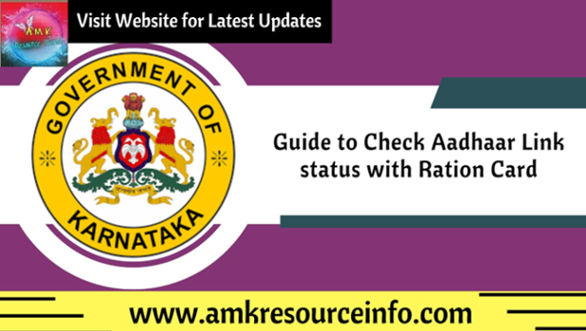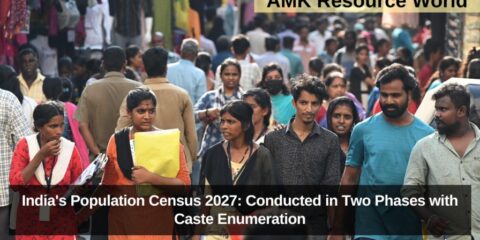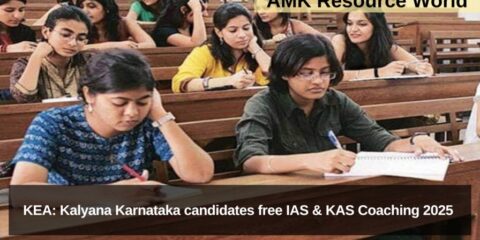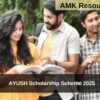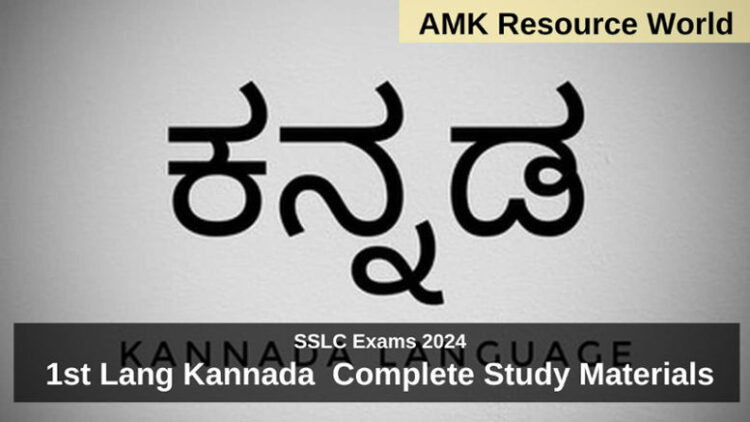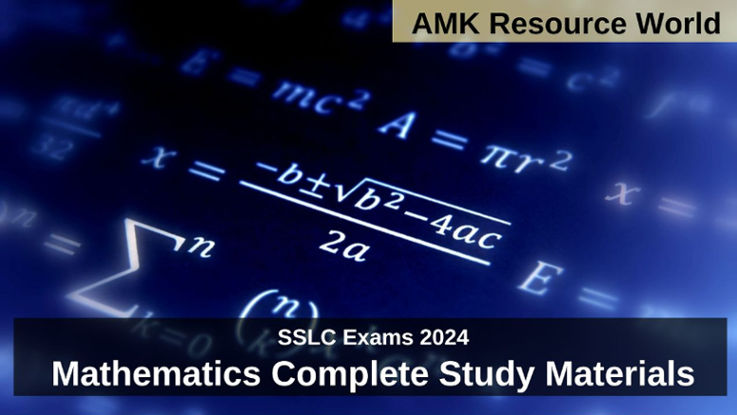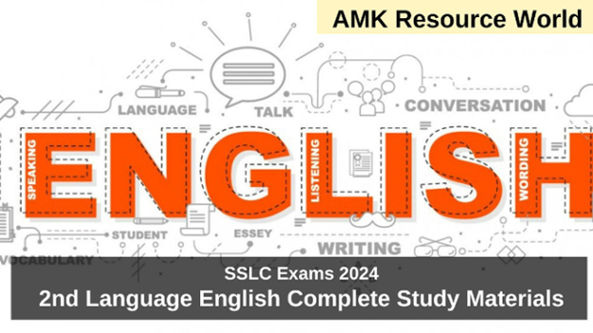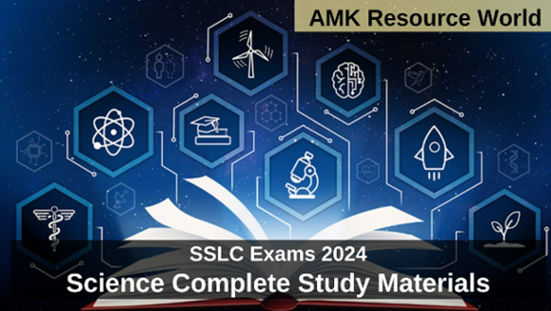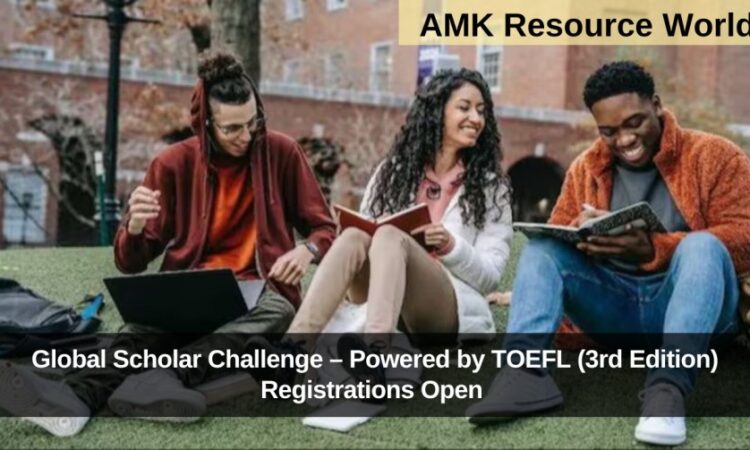Karnataka State Food Civil Supplies and Consumer Affairs Department has made simple to check Aadhaar Link status with Ration Card and link online if not linked
Ration Card Holders can follow the simple steps and check whether the Aadhaar card of all members been linked with Ration Card, If not linked then can link online through these steps
STEPS TO CHECK AADHAAR LINK STATUS WITH RATION CARD
Step 1 : Visit Karnataka State Food Civil Supplies and Consumer Affairs Department official Portal (CLICK HERE)
Step 2 : On the Home Page, Click on District, A New Page is displayed, Click on Status of Ration Card
Step 3 : Select Verification Type – With OTP or Without OTP
IF SELECT WITHOUT OTP
Step 4 : A New Page will be displayed, Enter RC (Ratio Card) 12 digit number, Click on GO
Step 5 : Status of your Ration Card will be displayed, Take print out for further reference
IF SELECT WITH OTP
Step 4 : A New Page will be displayed, Enter RC (Ratio Card) 12 digit number, Click on GO
Step 5 : Select the Members Name, Click on GO
Step 6 : Enter the OTP received, Click on GO,
Step 5 : Status of your Ration Card will be displayed, Take print out for further reference
(NOTE : If each Member details to be check whether Aadhaar link with Ration Card use with OTP)
STEPS TO LINK AADHAAR CARD WITH RATION CARD
Step 1 : Visit Karnataka State Food Civil Supplies and Consumer Affairs Department official Portal (CLICK HERE)
Step 2 : On the Home Page, Click on District, A New Page is displayed, Click on UID Linking for RC Members
Step 3 : Tick Aadhaar Card, Enter the Aadhaar Number, Click on GO
Step 4 : Enter the OTP received, Click on GO (Dialog box OTP has been validated successfully will be displayed)
Step 5 : Enter the RC (Ratio Card) 12 digit number, then Click on GO (A Dialog box Aadhaar Card number linked successfully will be displayed)
(NOTE : If Member details not exist or other issue been reported then visit Concerned Ration Disbursal center and link Aadhaar with Ration Card)