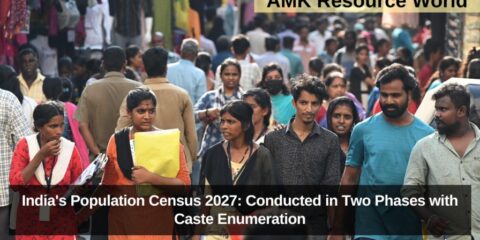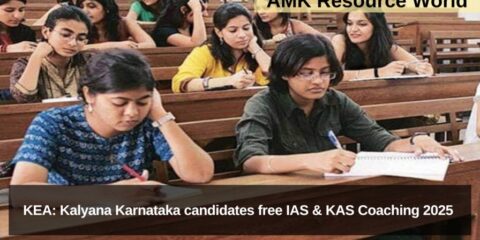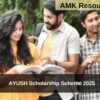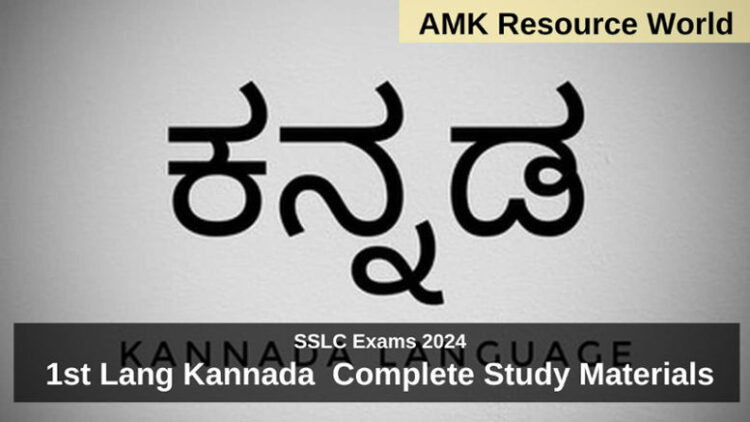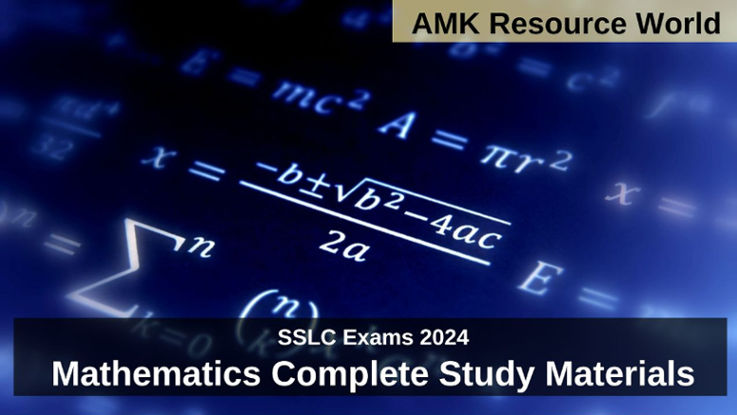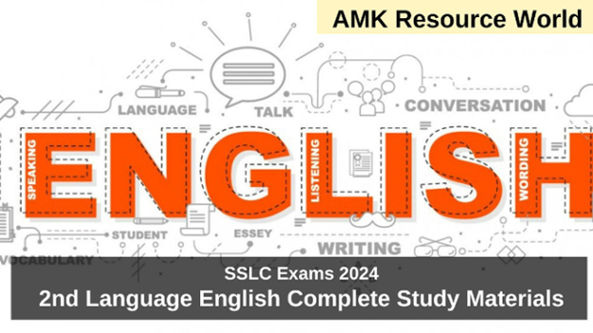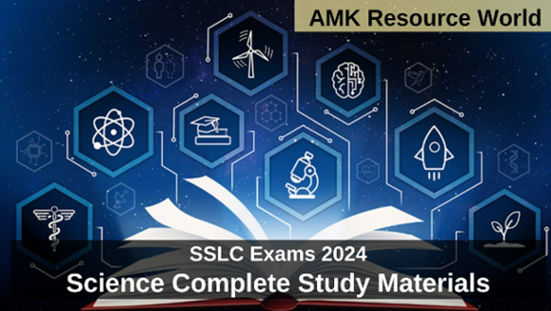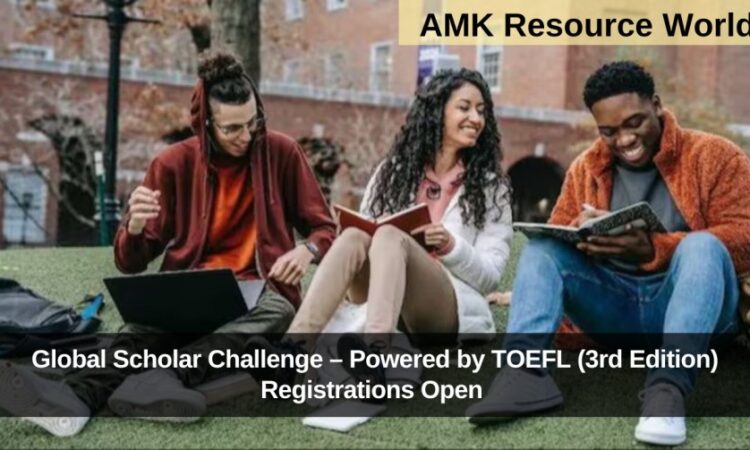Senior Citizen Card issued by the Social Welfare Department, Karnataka provides a recognized proof of age to elders of above 60 years to facilitate their access to concessions, discounts or priority services offered by Government departments,
BENEFITS
There are multiple benefits of getting senior citizens cards, some of the benefits offered are Railways offers concession for people of 60 years or more & Railways has a separate queue for senior citizens, KSRTC & BMTC Transport offers discount for people who are 60 years or more, Air travel concession of 50% on the basic fare for people who are 65 years or more is given. Government hospitals provide free treatment for 60 years old or older. 30% discount at multiple private hospitals for a minimum age of 60 years. Banks offer an additional interest of 0.5% to 60-year-olds. Income tax-exempts senior citizens (65 years and above) from paying any tax & Income tax relief is provided to all senior citizens.
ELIGIBILITY
The applicant above 60 years and resident of Karnataka State are eligible to apply
DOCUMENTS
The documents required to apply for the Senor Citizen Card are Aadhaar Number, Mobile Number, Age Proof, Residence Proof, Photograph, Blood Group Certificate
STEP BY STEP GUIDE TO REGISTER
Step 1 : Visit Seva Sindhu Official Portal (CLICK HERE)
Step 2 : Enter the registered Mobile Number, Password, Captcha, Click on Submit
Step 3 : On the Service Plus Home Page, In the apply for services section Click on View all available services
Step 4 : In Search Option, type Senior Citizen, On the Home Page click on Application for Senior Citizen Card
Step 5 : Application for Senior Citizen Card will get open, Fill the required details, Enter Captcha then Click on Submit
Step 6 : Submitted application will be displayed, Check the details, then click on attach annexure
Step 7 : Upload the Documents (Age Proof – Aadhaar Card / Blood Group Certificate), then click on Save Annexures
Step 8 : Submitted details will be displayed, Check details and Click on E-Sign and Submit
Step 9 : New Dialog box get opens, Tick the box I Agree, Click on OTP
Step 10 : Enter the OTP, Click on Submit
Step 11 : Generate the Acknowledgement and take print out of application
| Seva Sindhu Portal | CLICK HERE |