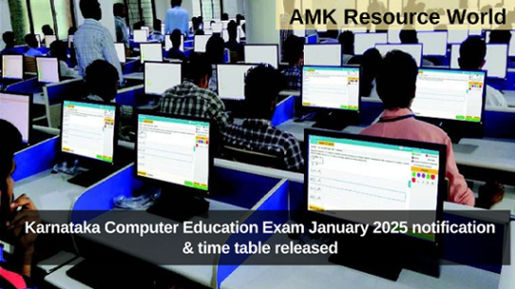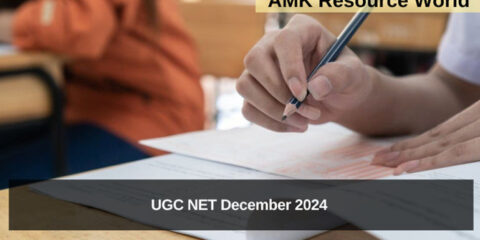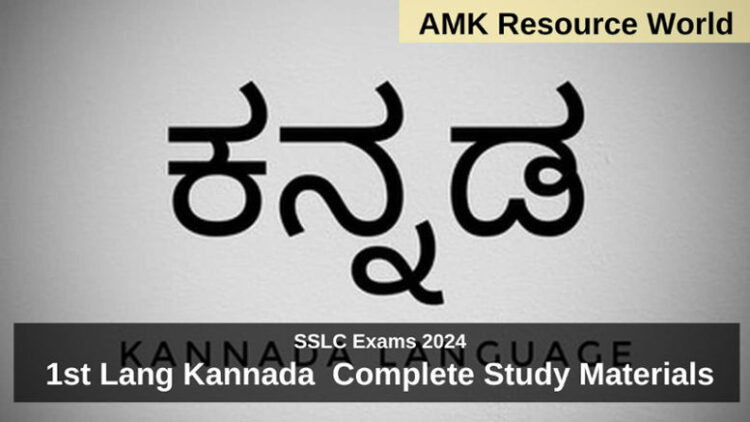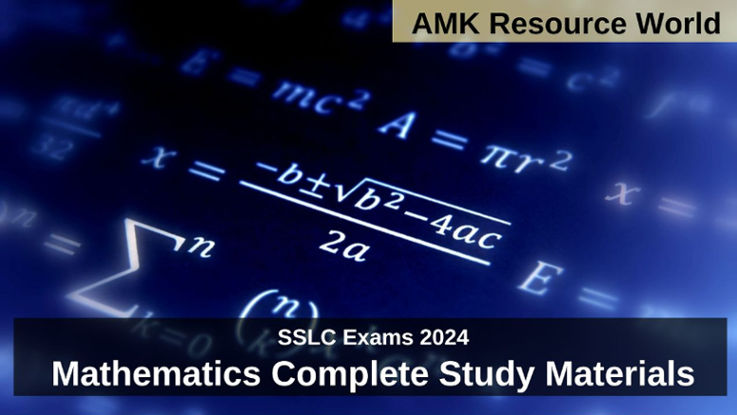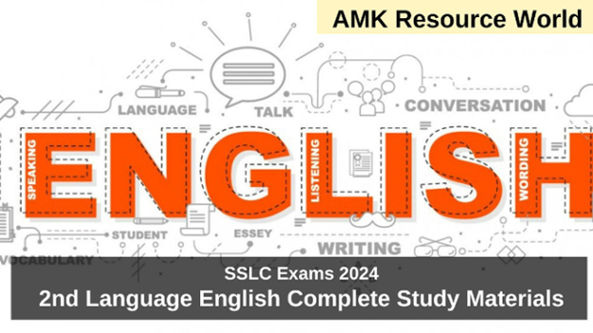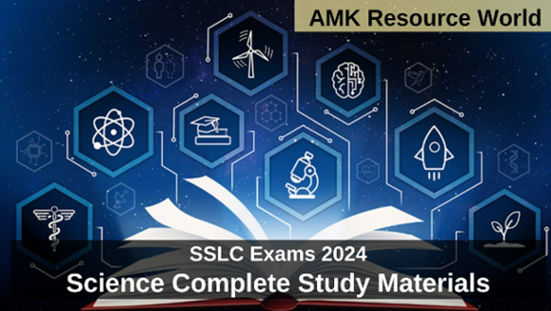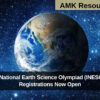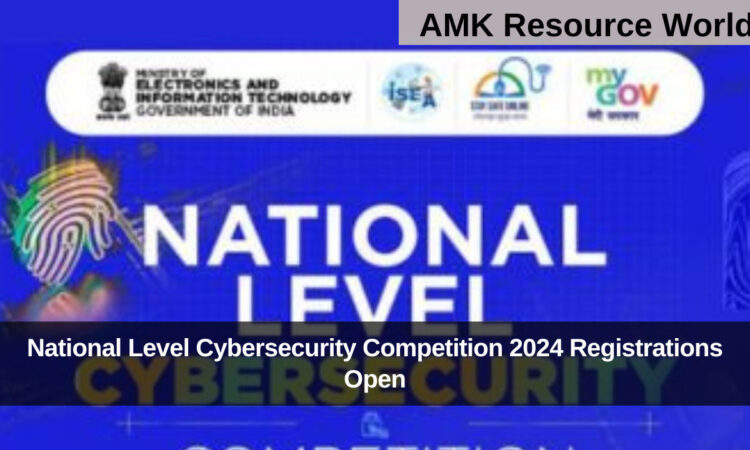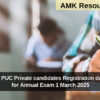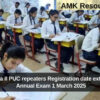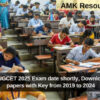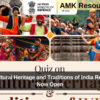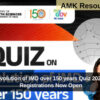Karnataka School Examination and Assessment Board (KSEAB) has released the Computer Education Exam January 2025 Notification and Time table,
As per the notification released the online applications for the Computer Education Exam 2025 Office Automation and Graphic Designer Course can be submitted from 5th December to 20th December 2024,
Examination is scheduled to be held from 3rd February to 10th February 2025, Applications to be submitted online through KSEAB Other Exams Portal,
| Notification | CLICK HERE |
| Time Table | CLICK HERE |
| Flow chart | CLICK HERE |
| Karnataka Computer Education Exam 2024 revised time table released |
Karnataka School Examination and Assessment Board (KSEAB) has released the Computer Education Exam 2024 revised time table,
As per the revised time table released Computer Education Exam 2024 is scheduled to be held from 4th August to 13th August 2024, for more details and check subject wise, date wise time table CLICK HERE
| Karnataka Computer Education Exam 2024 Notification and time table released |
Karnataka School Examination and Assessment Board (KSEAB) has released the Computer Education Exam 2024 Notification and Time table, As per the notification released the online applications for the Computer Education Exam 2024 Office Automation and Graphic Designer Course can be submitted from 13th June to 27th June 2024, Examination is scheduled to be held from 5th August to 13th August 2024
Applications to be submitted online through KSEAB Other Exams Portal, Follow the Step by Step guide to submit online applications
Step 1 : Visit KSEAB Other Exams Portal (CLICK HERE)
Step 2 : Click on Computer Education Examination
Step 3 : Enter user ID and Password and Login
Step 4 : Click on Computer Exam Application, Select the Exam (OAC/ GDC)
Step 5 : Enter Qualified Exam Registered Registration Number, Click on View
Step 6 : Select Category, Enter Students /Parents Mobile Number
Step 7 : Upload the Candidate Photo / Signature
Step 8 : Save and get Application number, Click on Print, Take a print copy of application for further reference
| Notification | CLICK HERE |
| Time Table | CLICK HERE |
| Flow chart | CLICK HERE |
| Karnataka Computer Education Exam 2024 results announced |
Karnataka School Examination and Assessment Board (KSEAB) has announced the results of the Computer Education Exam 2024,
As per the notification released the applications for the scanned copy of the answer scripts can be submitted from 13th to 21st March 2024, applications for the revaluation / retotalling of answer scripts can be submitted from 14th to 25th March 2024
Computer Education Exam 2024 was held from 5th February 2024,
| Notification | CLICK HERE |
| Results | CLICK HERE |
| Karnataka Computer Education Exam 2024 admit card released |
Karnataka School Examination and Assessment Board (KSEAB) has released the admit card of Computer Education Exam 2024,
As per the notification released the admit card of Computer Education Exam 2024 can be downloaded from the other exams portal by using the login details, Exams are scheduled to be held from 5th February 2024
| Notification | CLICK HERE |
| Admit card | CLICK HERE |
| Karnataka Computer Education Exam 2024 time table released |
Karnataka School Examination and Assessment Board (KSEAB) has released the time table of Computer Education Exam 2024,
As per the Computer Education Exam 2024 revised time table released the exams are scheduled to be held from 5th February 2024, for more details and check date wise, subject wise time table CLICK HERE
| Karnataka Computer Education Exam 2024 notification released |
Karnataka School Examination and Assessment Board (KSEAB) has released the Computer Education Exam 2024Notification
As per the notification released the online applications for the Computer Education Exam 2024 Office Automation and Graphic Designer Course can be submitted from 11th December 2023,
Last date to submit the application from the institute login is 29th December 2023, for more details and flow chart for uploading the RR Copy and School code renewal payment CLICK HERE
| Karnataka Computer Education Exam 2023 results announced |
Karnataka School Examination and Assessment Board (KSEAB) has announced the results of Computer Education Exam 2023,
Candidates who had appeared for the exam can check the results by using their registration number and date of birth, Exams were held from 27th July to 4th August 2023,
Application for the scanned copy of answer scripts can be submitted from 27th September to 5th October 2023, While the application for revaluation / retotalling can be submitted from 28th September to 7th October 2023
| Notification | CLICK HERE |
| Results | CLICK HERE |
| Karnataka Computer Education Exam 2023 admit card released |
Karnataka School Examination and Assessment Board (KSEAB) has released the admit card of Computer Education Exam 2023,
As per the time table released the Exams are scheduled to be held from 27th July to 4th August 2023, Admit cards can be downloaded from Other exams portal institute login, Objections if any can be submitted till 15th July 2023, for more details CLICK HERE
| Karnataka Computer Education Exam 2023 Notification and Time table released |
Karnataka School Examination and Assessment Board (KSEAB) has released the Computer Education Exam 2023 Notification and Time table 2023, As per the notification released the online applications for the Computer Education Exam 2023 Office Automation and Graphic Designer Course can be submitted from 15th June 2023 to 27th June 2023,
Application with penal fees of Rs 150 can be submitted from 28th June to 1st July 2023, Computer Education Exam 2023 are scheduled to be held from 27th July to 4th August 2023
Applications to be submitted online through KSEAB Other Exams Portal, Follow the Step by Step guide to submit online applications
Step 1 : Visit KSEAB Other Exams Portal (CLICK HERE)
Step 2 : Click on Computer Education Examination
Step 3 : Enter user ID and Password and Login
Step 4 : Click on Computer Exam Application, Select the Exam (OAC/ GDC)
Step 5 : Enter Qualified Exam Registered Registration Number, Click on View
Step 6 : Select Category, Enter Students /Parents Mobile Number
Step 7 : Upload the Candidate Photo / Signature
Step 8 : Save and get Application number, Click on Print, Take a print copy of application for further reference
| Notification | CLICK HERE |
| Time Table | CLICK HERE |
| Flow chart | CLICK HERE |