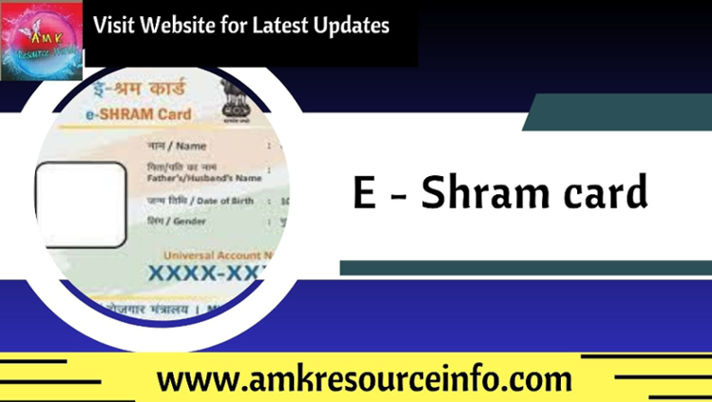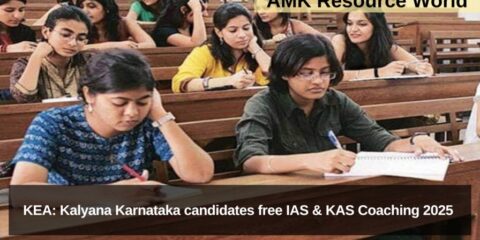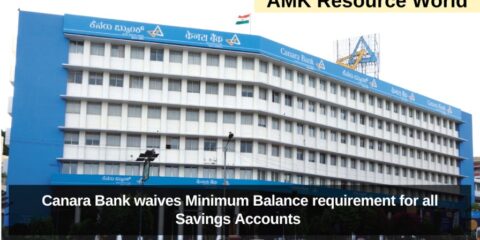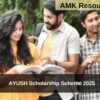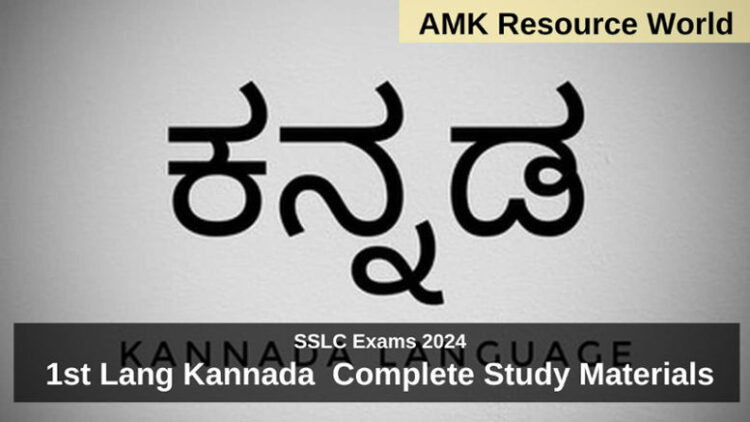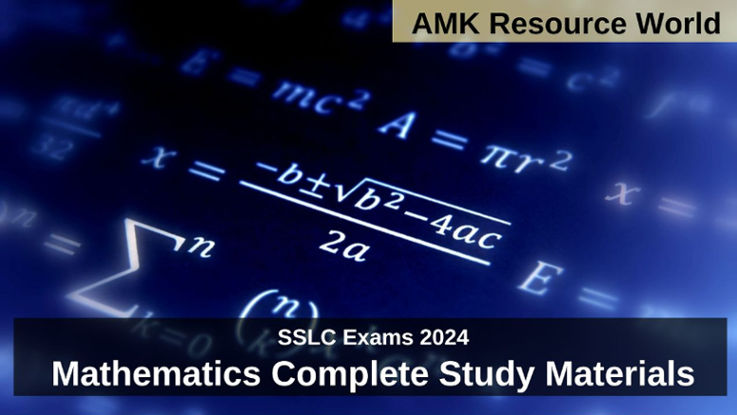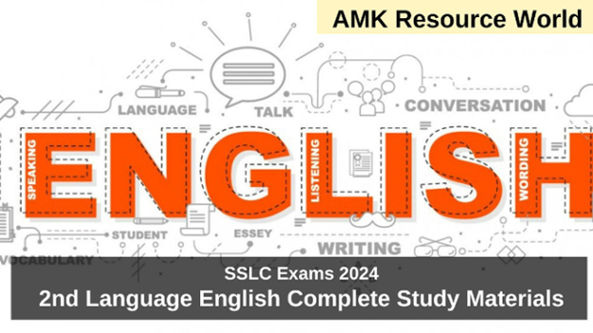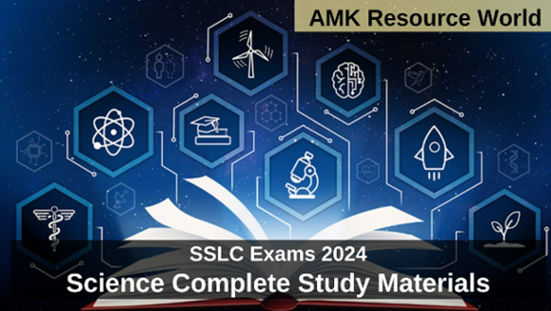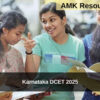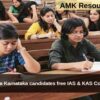Government of India launched the e-Shram yojana to provide social security to workers in unorganised sectors, objective of the e-Shram portal launched by the Government of India is to collect the database of unorganised workers in the country and to provide them with the benefits of various government schemes, A person who is working in an unorganised sector can apply for a Shramik card or e-Shram card. The unorganised sector comprise of establishments or units which are engaged in selling services, goods, or production and employs less than 10 workers and not covered under the ESIC and EPFO
BENEFITS
Through e-Shram card workers in unorganised sectors to get various benefits that include pension benefit of Rs.3,000 per month after attaining 60 years, Death insurance of Rs.2 lakh, financial aid of Rs.1 lakh in the case of partial handicap of a worker. If a beneficiary with an e-Shram card dies due to a mishap, the spouse will get all the benefits, Beneficiaries to receive a 12 digit UAN number, that’s valid throughout India.
ELIGIBLITY
Any person working in the unorganised sector such as Housemaid, Cooks, Guard, Coolie, Rickshaw Puller, Seller of any goods, Hotel Waiter, Auto Driver, Shop Servant, Salesgirl, Receptionist, Barber, Cobbler, Welder, Electrician, Tailor, Carpenter, Stone Breaker, Painter, Mason, Sculpture, Potter, False Ceiling Worker, Delivery boys, Ward boys and many others whose age is between 16 and 59 years are eligible to apply for the e-Shram card
DOCUMENTS REQUIRED
- Aadhaar card.
- Mobile number linked with Aadhaar card.
- Bank account.
APPLICATION PROCESS
Step 1 : Visit the E Shram Official Portal Self Registration Page (CLICK HERE)
Step 2 : Enter the Aadhaar linked mobile number and captcha, then click on the Send OTP button.
Step 3 : Enter the OTP received on the mobile number and click on the Validate button.
Step 4 : Personal details will be displayed on the screen.
Step 5 : Enter your required details, such as address, educational qualifications and other
Step 6 : Select the skill name, nature of business and the type of work.
Step 7 : Enter your bank account details and select the self-declaration.
Step 8 : Click on the Preview option to verify the details entered, then click on the Submit button.
Step 9 : Enter the OTP received on the Mobile Number and click on the Verify button.
Step 10 : Your e-Shram card will be displayed on the screen.
Step 11 : Download the e-Shram card by clicking on the download option.