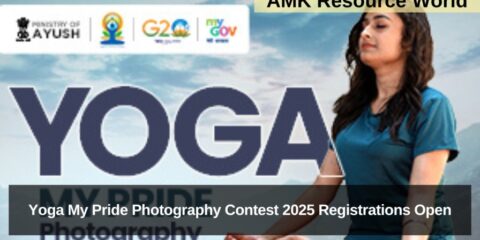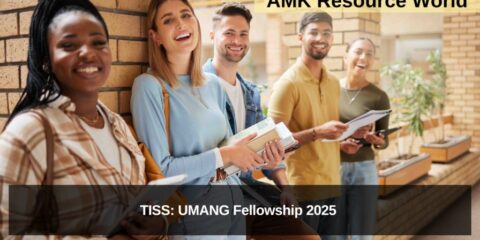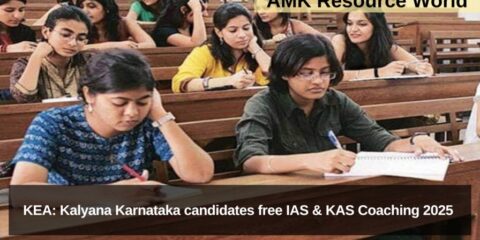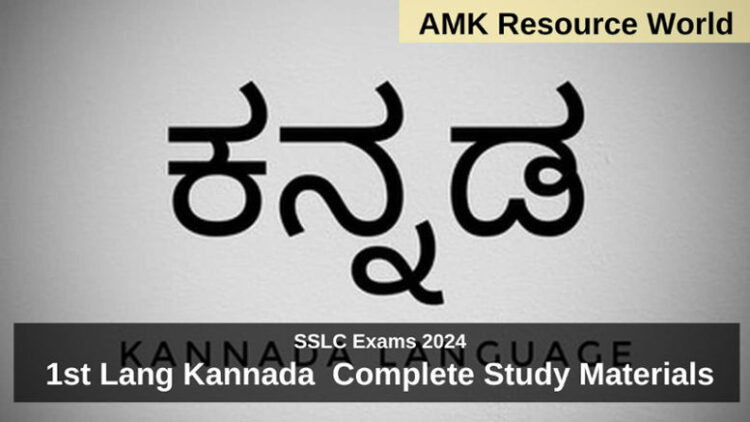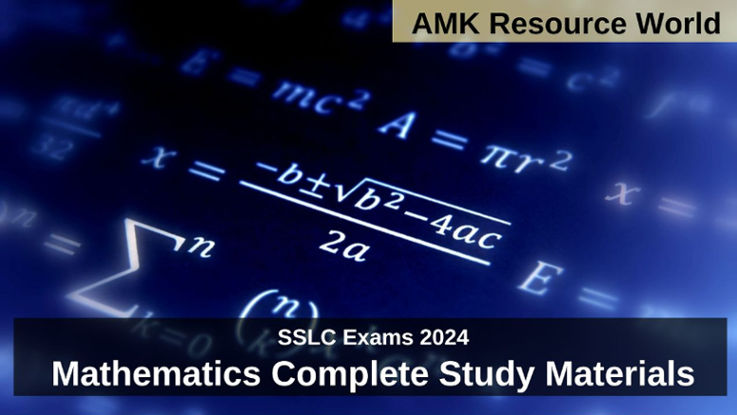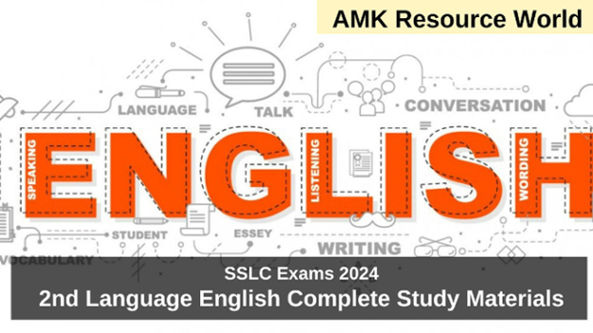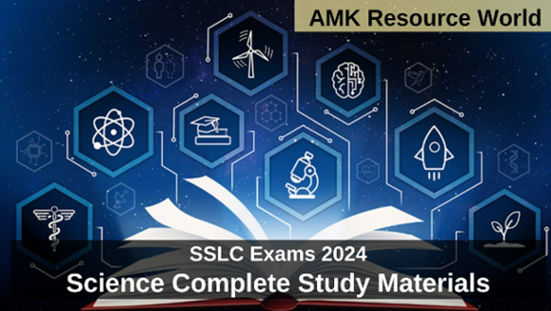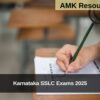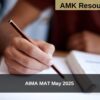Human Resource Management System (HRMS) has released the Family Dependents Data Entry KASS (Karnataka Arogya Sanjeevini Scheme) Mobile application
Karnataka State Government can enter Family Dependents details for the KASS (Karnataka Arogya Sanjeevini Scheme) through Mobile application
STEP BY STEP GUIDE
Step 1 : Visit the Family Dependents Data Entry KASS official Portal (CLICK HERE)
Step 2 : Download the Employee Aadhaar APK on Mobile Phone
Step 3 : Install the Employee Aadhaar APK on Mobile Phone, then Open
Step 4 : First time users – Register (One Time) – Click on New User, Enter KGID Number, Captcha and Click on Verify,
Step 5 : Click on Get OTP, Enter the OTP and Verify, Set the desired password, then Click on Save
Step 6 : Click on User Login, Enter KGID number, Password, Captcha, click on verify
Step 7 : Click on Get OTP, Enter the OTP, Click on Login (User get login successfully)
Step 8 : Click on Add Dependent, the application will be re directed to the data dashboard
Step 9 : Fill all the mandatory details like Name, Relationship, District, State, Pincode and other,
Step 10 : Upload the Photo less than or equal to 50KB
Step 11 : To add other dependent details, Click on Add, then click Yes in confirmation Message
- If Required, To View Dependent details (Click on View Dependent) from the grid
- If required, To Edit Dependent details (Click on Edit Dependent), edit any information and Click on Update
- If required To Delete Dependent Details (Click on Delete), Provide the confirmation
Step 14 : Upload the Declaration Document, Click on Get OTP, Enter the OTP, Click on Upload (Click Yes in Confirmation Message)
NOTE : User has to approach DDO for Aadhaar DEMO Authentication (UIDAI) of all dependents, only after the DEMO Authentication (UIDAI) becomes successful, the dependent details will be available in the HRMS 1 application
Once Dependent’s are digitally approved by the DDO, Users cannot modify the existing records, User has to submit the declaration document, whenever new dependents are to be added into the HRMS application
MORE INFO
| User Manual (Eng) | CLICK HERE |
| User Manual (Kan) | CLICK HERE |
| Web User Manual | CLICK HERE |
| Consent Form | CLICK HERE |
| KASS Scheme | CLICK HERE |
| Mobile Application | CLICK HERE |