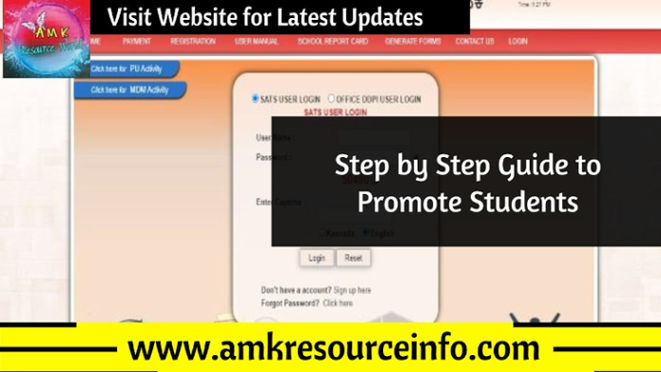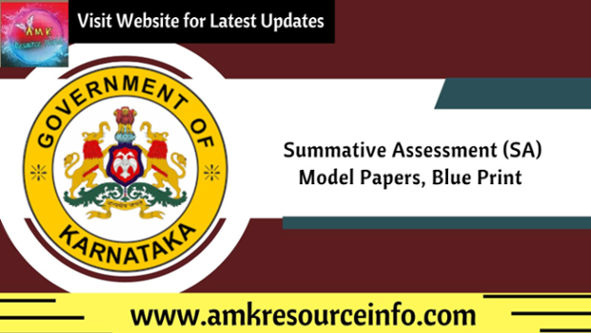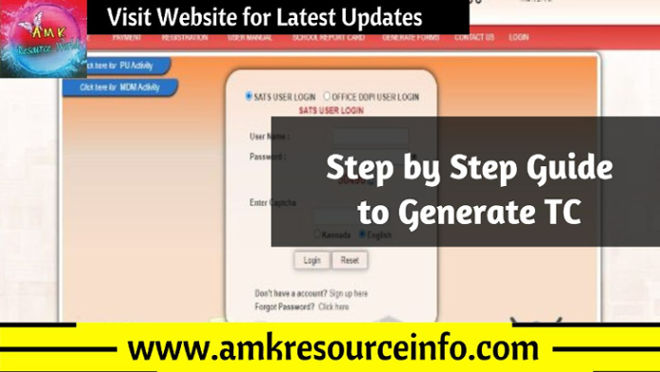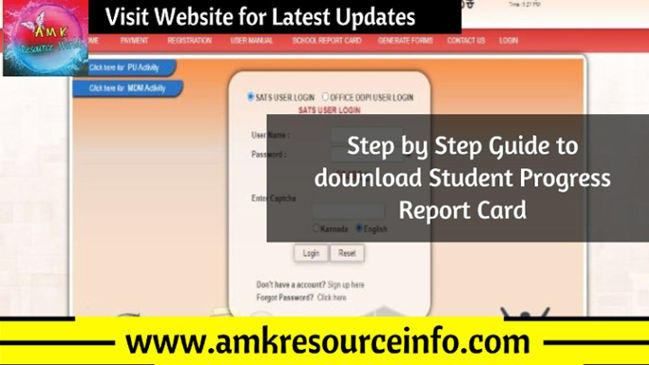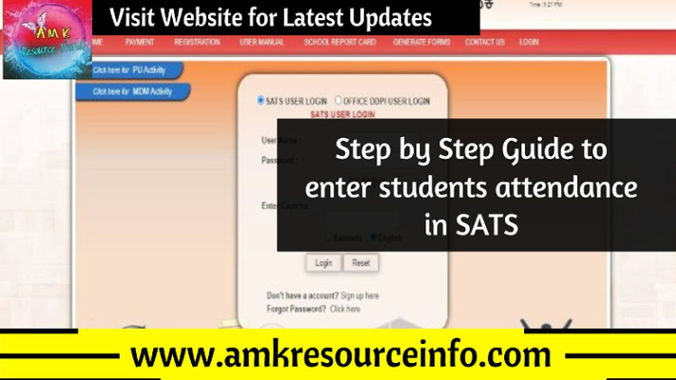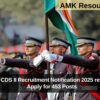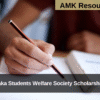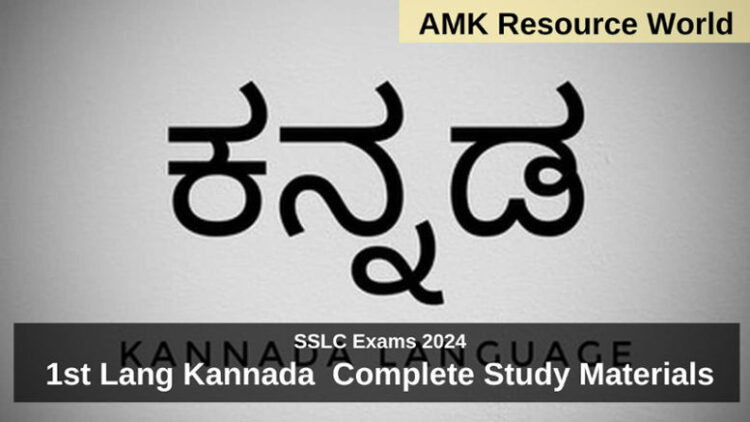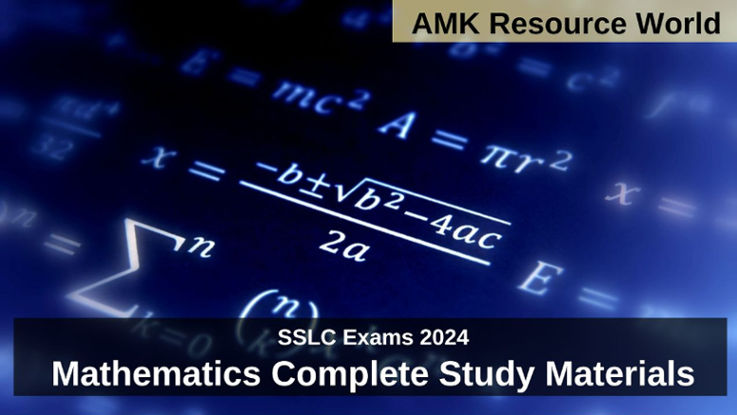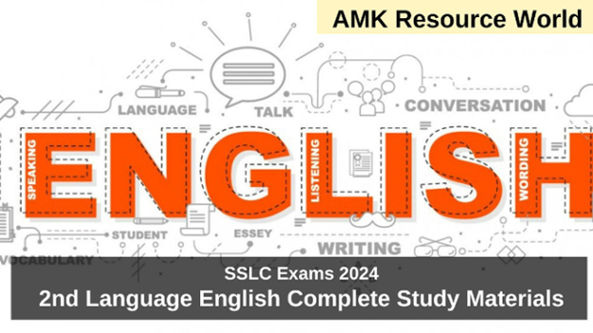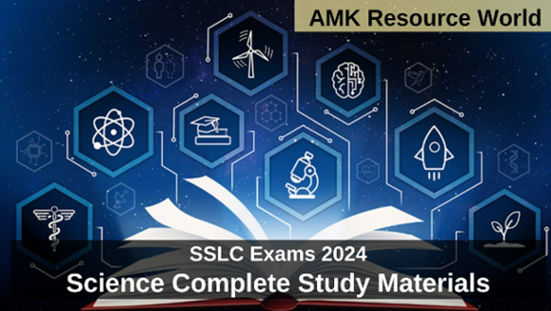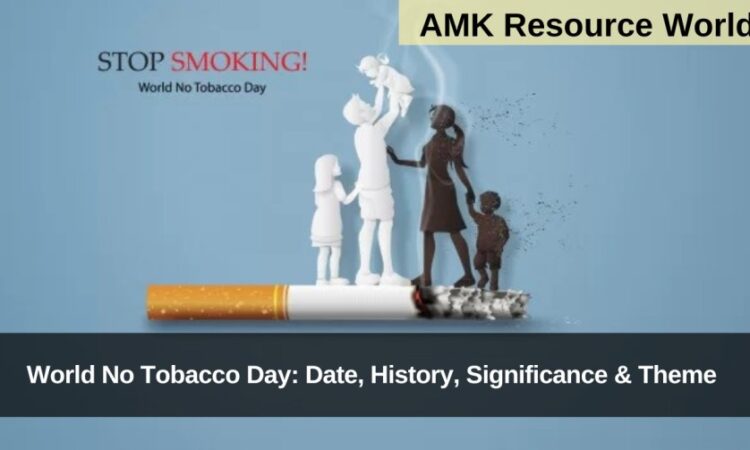All the Government, Aided and Unaided Primary and High Schools has been directed by the Department of School Education and Literacy, Karnataka to enter the CCE (FA and SA) results of students of class 1 to 9 and Promote the students in SATS (Students Achievement Tracking System)
As per the guidelines released by the Department of School Education and Literacy, Karnataka the students of class 1 to 9 studying in Government, Aided and Unaided Primary and High Schools to Promote the students in SATS for the next academic year
STEP BY STEP GUIDE TO PROMOTE STUDENTS
Step 1 : Visit the SATS official portal (CLICK HERE)
Step 2 : On the SATS Portal Home Page Click on Login, Enter your School SATS User ID, Password, Captcha and Click on Login
Step 3 : A New Page in SATS portal will get open, On the Home Page of opened New Page in the left corner select STUDENT MANAGEMENT Class 1 to 10
Step 4 : In the Student Management Class 1 to 10 dropdown list select Promotion details
Step 5 : In Promotion details dropdown list select Promote Students
Step 6 : A New Page Search students for promotion will be displayed, select standard, Click on Search
(NOTE : This Functionality is only for Promotion it will not Auto update to the next Academic year, Promoted children should be admitted by using menu – Enrollment – Admit through promotion)
Step 7 : In Same page list of students for promotion will be displayed,
Step 8 : Select promote in Check box and click on Submit
(NOTE : Result is Mandatory (FA1, FA2, FA3, FA4, SA1, SA2) to promote the students for the next academic year)